If you are seeing the following DaVinci Resolve Error Code -5 message on your screens, then, chances are you might have updated your graphics drivers recently, and, that might be what is responsible for causing the following error to occur.
Moreover, the error typically occurs when a user tries to upload an image to the software for editing, and thus, prevents users from editing the picture which the user may want to edit using the software.
We have gone through a number of forums and discussion threads online, and have found a few working solutions which you might find helpful in solving the particular error and are as discussed below.
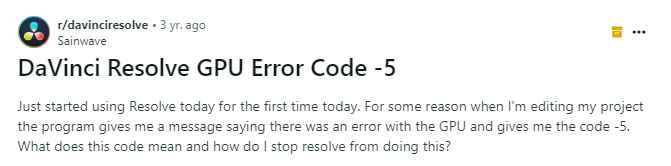
Fixes For DaVinci Resolve Error Code -5
As have been mentioned in the very beginning, one of the most common reasons behind the following error would be an incompatible driver update.
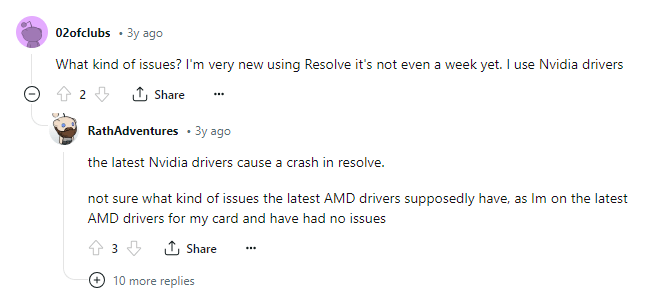
Where many users have reported that they kept getting the error soon after they had updated their graphics drivers. We can assume that the issue might be an incompatibility issue which arises between the software and the newly updated drivers themselves.
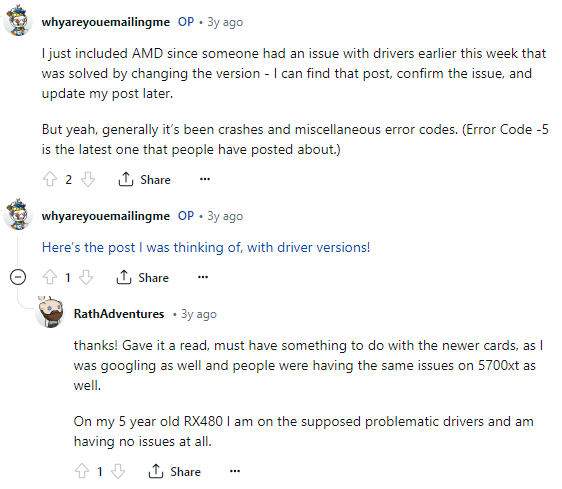
Hence, in such cases, the best way to fix the issue would be to either downgrade the recently updated graphics driver. Or, simply wait for a better update or patch of the driver which is more compatible.
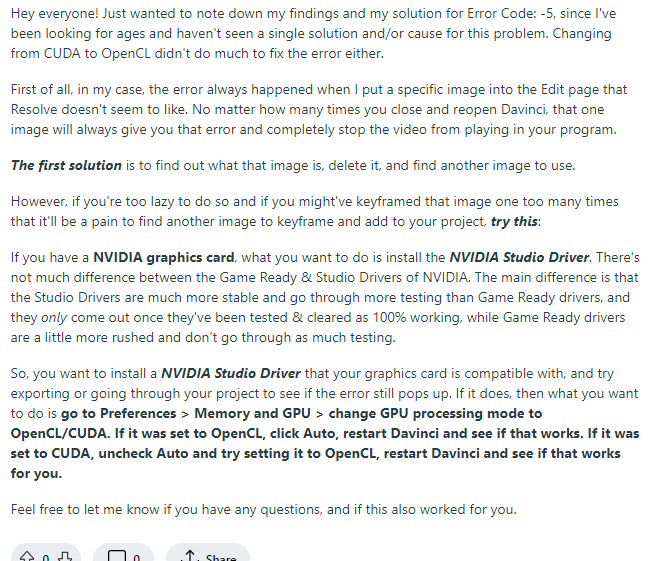
And depending on whichever graphics driver you are using. It would be a good idea to look up for the steps on your own and downgrade your respective drivers. After which, you can check to see if the error still persists or not.
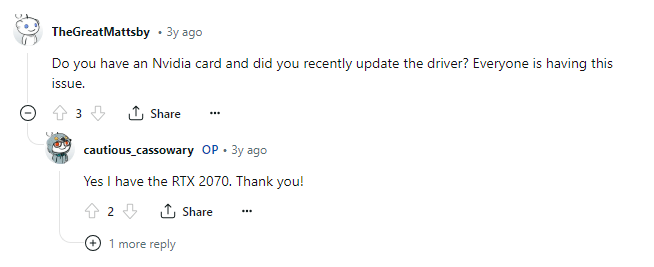
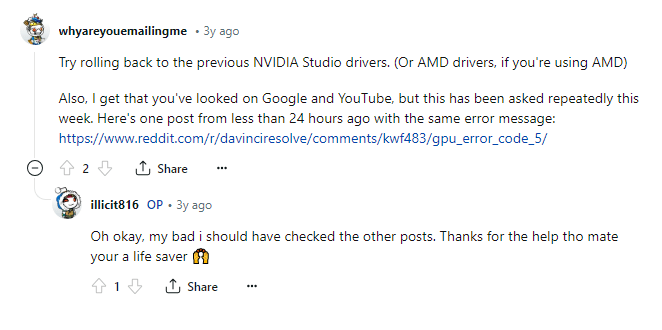
FAQs | Frequently Asked Questions
The DaVinci Resolve error code -5 mainly occurs after graphics drivers have been updated on systems to a version with a bug or incompatible in nature with the Resolve software.
The DaVinci Resolve error code -5 prevents users from being able to upload images on the software for editing.
To fix the DaVinci Resolve error code -5 currently, there is only one effective solution reported by users so far, which is to downgrade or roll back the recently updated graphics driver to an earlier version. Or, wait to update to a newer more compatible driver version or fixed patch.
Related Error Codes
