If you are experiencing the error code Piano while playing Destiny 2 then here in this article let’s talk about this error.
As per most of the user’s complaints, the error code Piano occurs when users try to start the game or when they are on the main menu.
During our research, we were unable to find any specific reasons behind the error but we have found a couple of workarounds shared by the users and Bungie team on different forums/communities.
Fixes For Destiny 2 Error Code Piano
Fix 1: Relaunch The Game
- To fix the Destiny 2 error code Piano our first suggestion will be to close the game and then disconnect your device from the internet. Now wait for around 30 seconds and after that reconnect your device to the internet, then relaunch the game and check if the error still comes.
- If the error still comes then quit Destiny 2 and then restart your system. Once your system restarts, relaunch Destiny 2 and check if the error still comes.
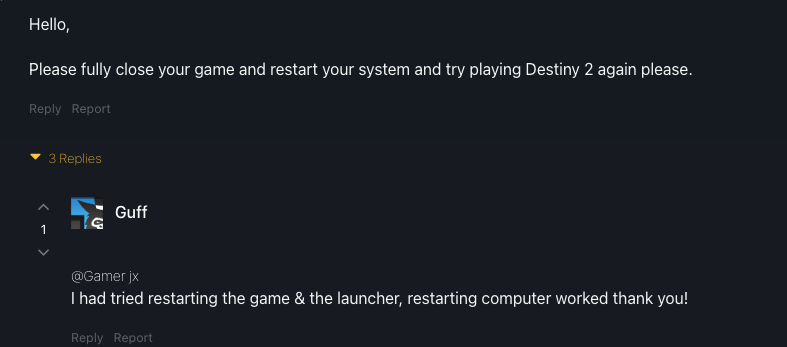
Fix 2: Check If There Is Maintenance/Outage With Destiny 2 Servers
Next, check if Destiny 2 servers are going through maintenance or getting an outage. To check the Destiny 2 servers status you can refer here which is an official dedicated page to get updates about Destiny 2 servers. Alternatively, you can also visit downdetector to check if there is any ongoing outage with Destiny 2.
Fix 3: Try Changing Region
We can’t verify but some users on the official Bungie community have shared that changing the server region helps them get rid of the error. So if you have access to any good VPN then try turning on the VPN and connect over to a different region to check if it helps or not.
Related Error Codes
