If you are trying to access your SSD card on your DJI Air 3 but getting the error code 1C001C08 which reads “File system error. Back up file and format aircraft storage”, then here in this article, we are going to share the details for this error.
As per our research, the issue is related to the SSD card, and many times users may get this error even with a new SSD card.
Below, we have shared the possible suggestions that may help resolve the issue, we will insist you give them a try.
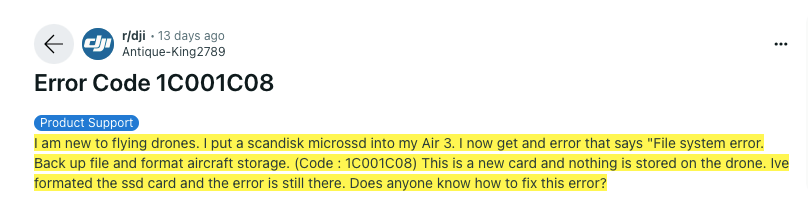
Fixes For DJI Air 3 Error Code 1C001C08
Fix 1: Use On-Screen Instructions To Format Your SSD Card
To deal with the error, the first thing you can do is format your SSD card by using the app’s on-screen instructions. Once done, check if the error still comes or not.
Note: Before formatting your SSD card we will recommend you save all the important materials of your SSD to your computer otherwise formatting the SSD card will erase all your card data.
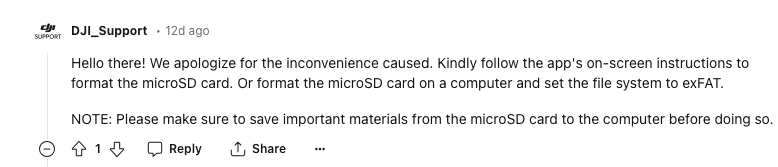
Fix 2: Try Formating Your SSD Card On A Computer
If you tried formatting your SSD from the app’s on-screen instructions but the error is still coming then next you can try formatting your SSD card on a computer and set the file system to exFAT.
Note: Please back up the important content of your SSD card on your computer before formatting your SSD card.
Fix 3: Try Formating The Internal Storage
While researching this error, we came upon a thread on Reddit where one user shared that he tried formatting his SSD card from the app’s on-screen instructions as well as on his computer but the error didn’t resolve. At last, he tried formatting his internal storage and it resolved the issue.
So, if you also tried formating your SSD card from the app’s on-screen instructions and on your computer but the error is not going away then you can try formting your internal storage.
Note: Before formatting your internet storage please ensure to backup the important content on your computer.
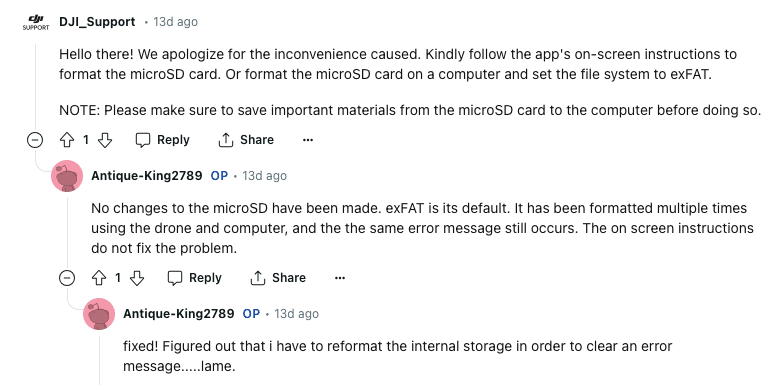
Fix 4: Try Using Any Other SSD Card
If you still get the error then probably your SSD card has some problem. We will advise you to use any other SSD card to confirm if the issue is related to your SSD card or if there is something else that is causing the issue.
Also, please ensure to use the recommended MicroSD Cards For DJI Air 3.
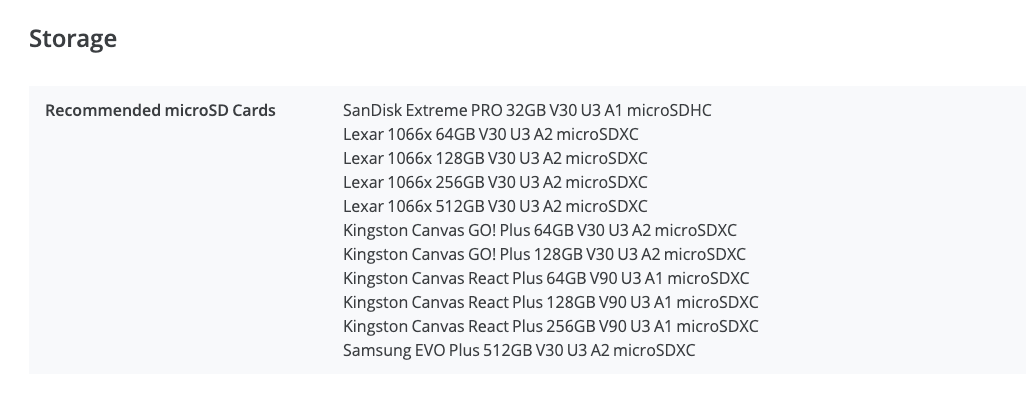
Fix 5: Contact DJI Support
In case you tried using the alternate SSD card but the error is also coming with the alternate card then we will suggest you get in touch with the DJI support team to report the issue.
Related Error Codes
