In this article, we are going to share the details for the error code E:0-0 with the Forza Horizon 4 and 5.
The error reads, “INVALID PROFILE The Forza Horizon profile you are trying to load is no longer available. For more information, please visit support.”
Based on the users’ complaints the error comes when users try to start the game but the game wouldn’t start and then after a few minutes shows this error.
A few players also have shared that after restarting their device sometimes they can get into the game but automatically after a few minutes the game stops and shows this error.
As per our research, the error can be related to your steering wheel, any issues with the console saved data, or any missing and bugged game files.
How To Resolve Forza Horizon 4 And 5 Error Code E:0-0?
Fix 1: Do You Use A Steering Wheel?
In our research, we have found a few users who were having this issue, the reason was their Steering wheel. As they tried unplugging their steering wheel the error was resolved, so if you also use a Steering wheel then simply try unplugging it to check if this also helps in your case or not.
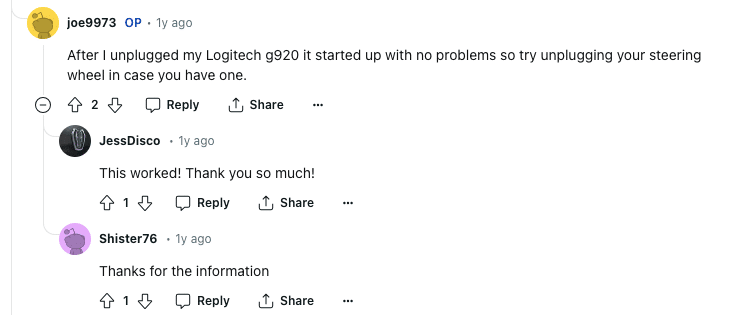
Fix 2: Check Update For The Game
Next, check if you have any pending updates for the game. In case your game needs to be updated then this may also cause such strange problems, so consider updating your game and check for the error again.
Fix 3: Try Deleting Console Save
In case your game is up to date with its latest version and you are using an Xbox console, then the issue might be related to your console save file.
In our research, we have found a user on Reddit who shared that he contacted the support team to report the issue and they advised him to delete the “console save” under the game manager. He tried it and this resolved the issue, so you can also try the same for you.
Note: Please be aware that if your game files are not properly saved on the cloud then you may lose your game progress.
Also, be very careful while doing this step, and make sure to delete the “console save” not the “cloud save” file.
To know about this workaround you can refer here.
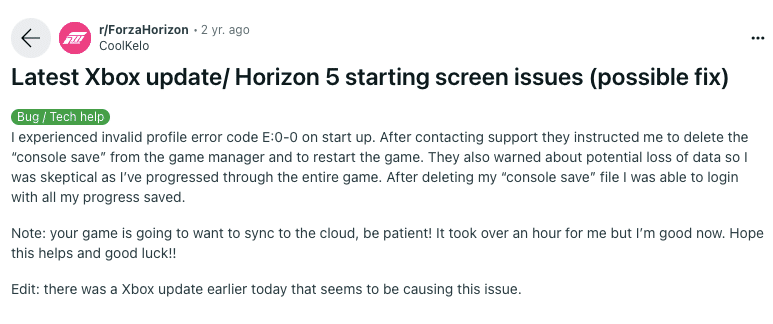
Fix 4: Try ReInstalling The Game
If none of the above suggestions helps you with the issue, then you should try reinstalling the game.
In our research, we also have found a few people whose only workaround was to reinstall the game, so at this point, we will also suggest you uninstall the game from your device and then reinstall it.
Here are the steps you need to take.
- Uninstall the Forza Horizon from your device.
- Then restart your device.
- Once your device restarts, reinstall the game again.
- Then relaunch the game to check if the error still coming or if it is resolved.
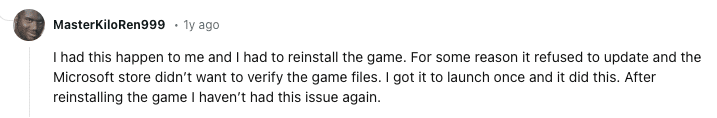
Fix 5: Contact Forza Horizon
If you still receive the error after reinstalling the game, then we will advise you to reach out to game support to report the issue.
To reach out to Forza Horizon support you can visit their support page and from there you can create a support ticket.
Related Error Codes
