If you have a Generac Generator device at home and it is showing the following Generac Home Backup and Generator “RPM Sense Loss Error ”. Then, there can actually be multiple things responsible for the following error to occur.
We have done some digging related to the error and have tried to compile a list of solutions or where to look for the solutions here in the following article.
Why am I seeing RPM Sense Loss Error in my Generac Generator?
Now, as mentioned earlier, there can be a number of reasons responsible for the following error to occur such as:
- A bad or dysfunctioning battery
- Loose connections
- Problem with the motor
- Problem with ignition coils
- Damage to the engine
- Cold temperature around the generator
There can be many other reasons as well. However, the above are the most common among all, and usually looking for and fixing the above should take care of the error, unless it is something more critical and needs expert care.
How To Fix Generac Home Backup and Generator RPM Sense Loss Error?
We went to Genrac’s official support page to find more about the following Error message and found out that whenever you see the error code 1501/1505/1511/1515. It usually indicates that there is a problem with the generator where it is losing on the RPM needed to be generated by the engine.
In such cases, according to their official support page, it has been mentioned that clearing the alarm by pressing the ENTER button twice and then pressing on AUTO, along with freeing some loads from the generator and restarting the generator back on AUTO should solve the problem.
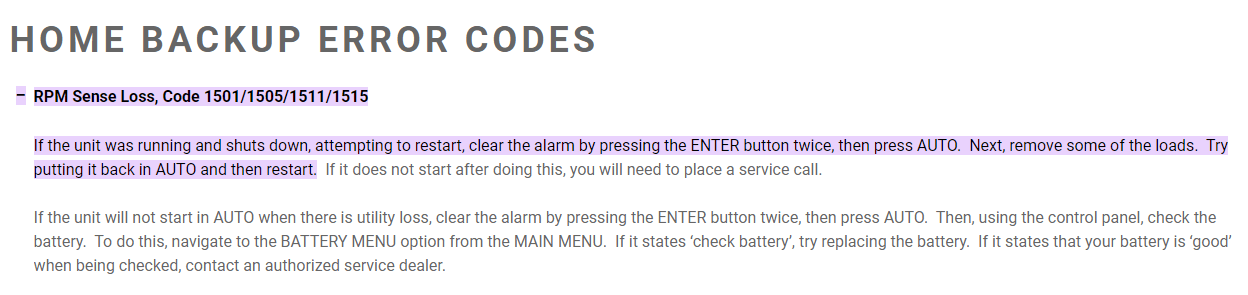
However, if that does not do the trick. Then, the problem might lie with your battery, and you can check the status of your generator’s battery by heading to the BATTERY MENU from the MAIN MENU.
The user in the screenshot below has mentioned particularly why you might see the 1505 RPM Sense loss error code, as well as mentioned a little on how to solve them accordingly.
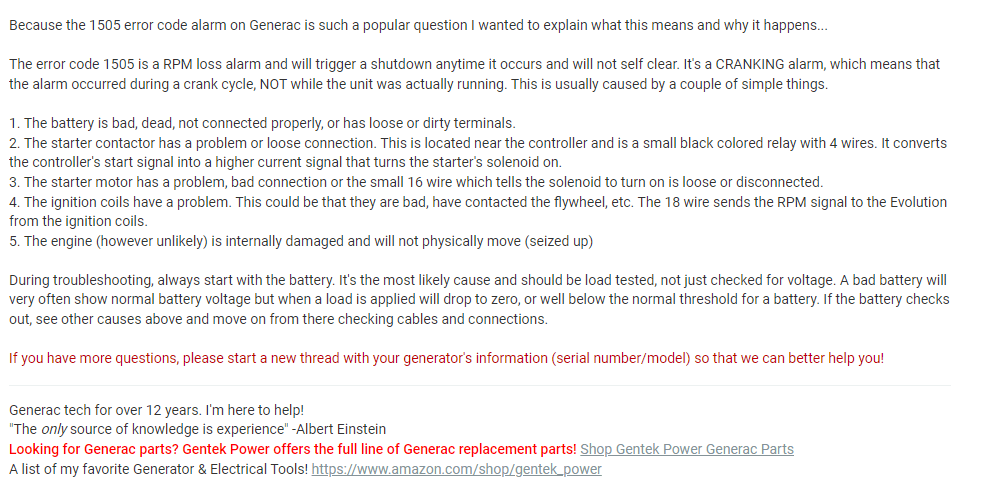
You can give the solutions a try on your own and check to see if they work for you.
Fix 1: Cold Weather
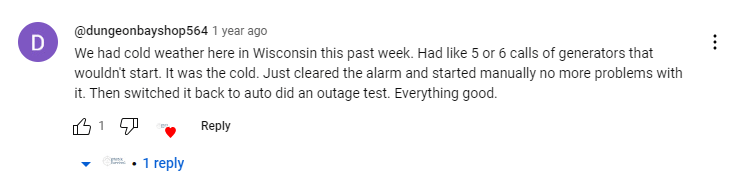
Another user in a discussion thread has mentioned that cold weather can also be a possible reason for your generator to show the following RPM sense loss error codes. And just bringing the temperature up somehow might solve the issue on its own, if everything with the battery and coils, as well as connections are fine.
Fix 2: Upgrade Firmware
There may be times when an outdated firmware can also cause the following error to occur. Hence, if you believe your generator firmware is not upgraded. Then, updating it should be a good idea as has been pointed out by the user as shown in the screenshot below.
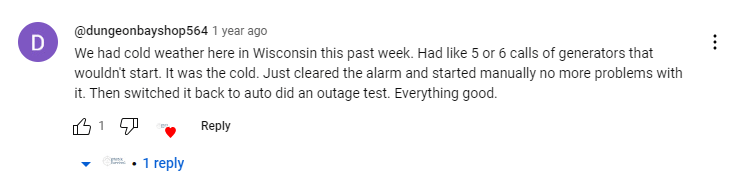
Certain features for troubleshooting an error might not be present in an old outdated firmware. Thus, upgrading your firmware from time to time, to be able to use such features and functions is a great way to avoid such errors as well as solve them when they show up.
Fix 3: Online Forums
To discuss specific problems you may be facing while trying to solve sense error problems would be to go and list out your problem in discussion threads and forums online.
Hence, to make things easier for you, we have compiled a list of some forums online which we found to be helpful and with a good number of users to help you out as well.
In the above forums, you should be able to post about the issues you may be facing and should find help from users who might have faced the same issue earlier and were able to solve it.
To know more about other errors as well as their remedies, you can head to the following official support page. Here, you will find other errors related to other issues as well. Hence, if you are facing any other issues apart from the RPM sense errors. Then, you can give it a try and check to see if the error you are facing is available there.
Fix 4: Video Guides
We have also come across a few videos online where the following errors have been explained as well as solutions to solve such errors. Hence, for those of you trying to fix the problem on your own, checking the video guides shown below might be helpful for you in finding out specifically what is wrong with your generator as well as solve them accordingly.
Fix 5: Contact Customer Support
If you cannot figure out the problem with your generator. Then, the best option for you would be to take expert help and call an executive to help you directly from Generac support itself. This way you can be sure of not damaging your generator device and get things done correctly and easily.
Related Error Codes
