If you are getting the following Hulu 404 error on your account. Then, chances are that it might be caused as a result of the page being requested not found or inaccessible.
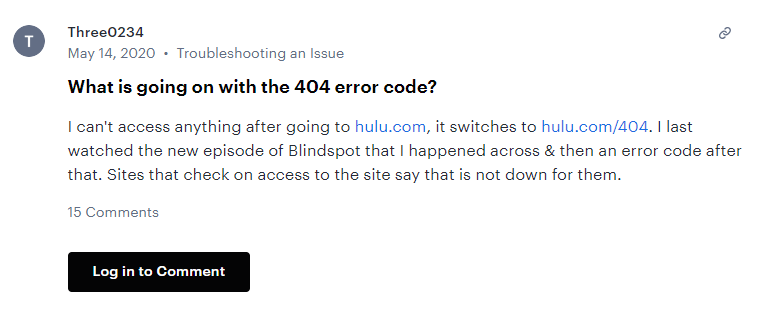
A page being unable to load or inaccessible can happen due to a number of reasons such as a conflicted cache history, an incompatible browser, problems with your home network, an outdated browser or drivers to name just a few.
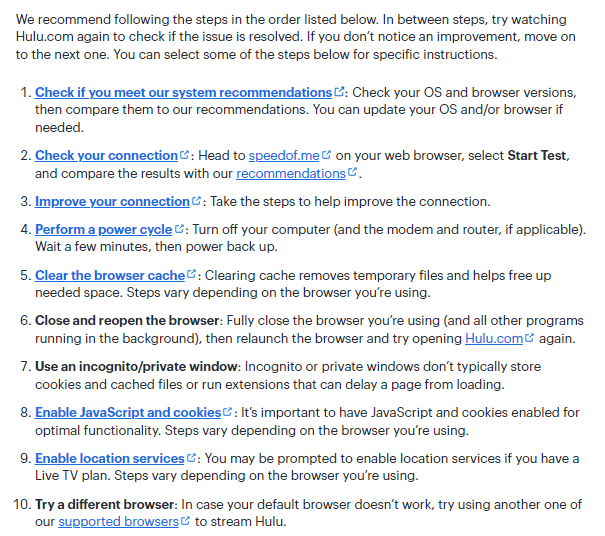
To deal with such errors, Hulu’s official support page have listed out a few general troubleshooting solutions such as:
- Checking your system requirements
- Checking your connection
- Power Cycling your devices
- Clearing browser cache
- Enabling Javascript and cookies
- Enabling location services
- Trying a different browser
Hence, you can try out the above mentioned solutions and check if they can help you solve the following Hulu 404 error code. If not then below we have listed some more workaround, try should also try them.
Fixes For Hulu Error Code 404
Apart from the solutions which had been recommended by their official support page, we did some digging on our own. And, after having gone through a number of forums and threads online, found out that only a few out of all the fixes shown above worked best for the following 404 Hulu Error Code.
Fix 1: Try incognito mode
If you are having trouble logging into your Hulu account on your default browser. Then, you can try logging in with your browser’s incognito mode.
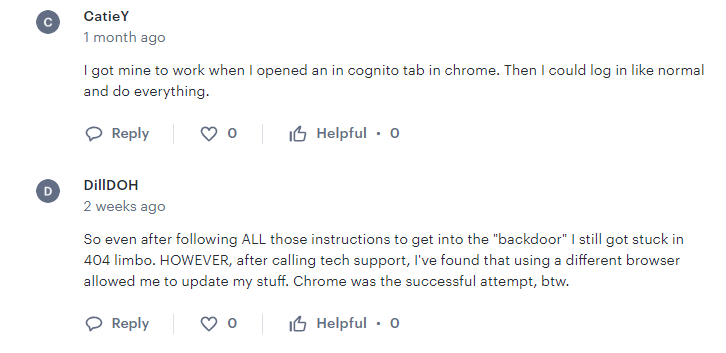
This walk around has been proven to be effective when it comes to dealing with the particular error and stream content over Hulu as usual.
Fix 2: Switch to a different browser
Many users have also reported that switching to a different browser, seemed to have done the trick for them.
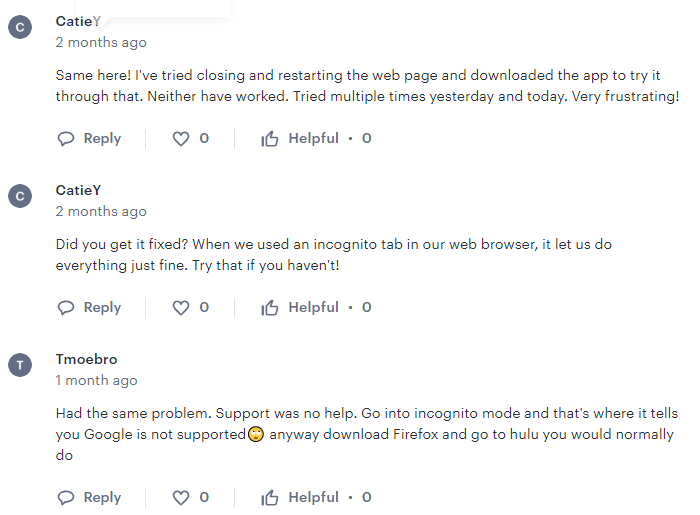
Although, it is not a complete fix since logging into your Hulu account from your earlier browser might still give the following error. Still, it is a better alternative to get rid of the error and be able to stream your favorite Hulu content online without any trouble.
Fix 3: Disable Adblock Plugins
There may be times when certain plugins or extensions installed on your browser might be responsible for causing such an error to occur.
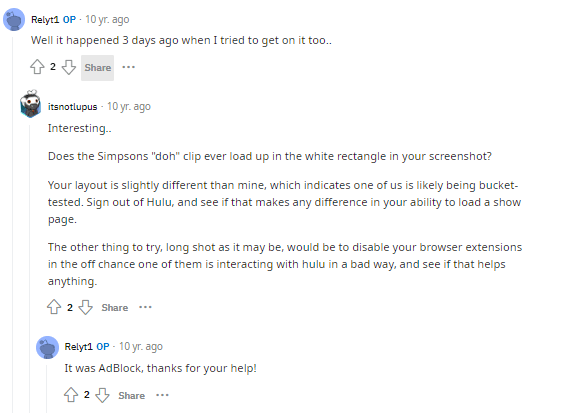
This mainly happens due to conflicts between such plugins and the website players. Hence, to get rid of errors arising from such conflicting plugins or extensions. It is best to have them removed or disabled, and check if doing so helps with the error.
Related Error Codes
