If you are playing the game Monster Hunter World and have been prompted with the following MHW error code 400-mw1. Then, chances are that there is an issue with your internet connectivity causing the following error to occur.
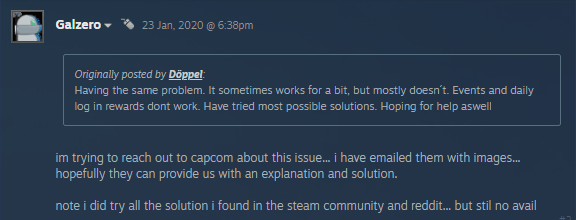
Although, it need not always be a network issue. And can also be related to a server problem. Still, there is a fair higher chance that the reason why you are seeing the error might be mainly due to a problem with your IP address or your network connection.
A few users online have come up with certain solutions. However, users like the one in the screenshot below claims that there is no real solution to such a network error. And, it is best to just wait it out till the problem gets resolved on its own, either with a new patch update or a change in your IP address if you are using a dynamic one.
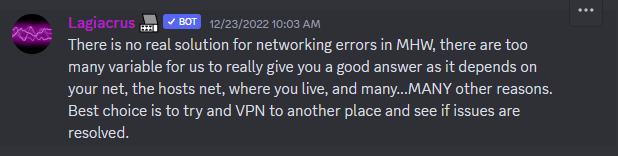
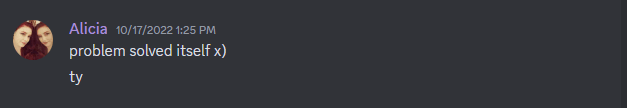
How To Fix MHW error code 400-mw1?
Fix 1: Use a VPN app or service
However, out of all the possible solutions out there as have been mentioned. One common solution which has been confirmed by many would be to use a VPN service or app, to change your IP address to bypass the particular error.
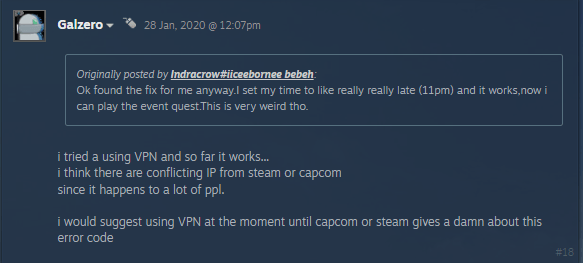
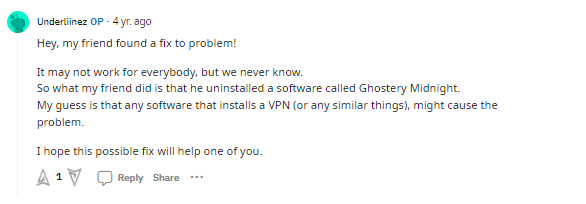
Hence, with the help of a VPN app or service, you can try switching to a different region or IP address, and see if that helps with the following error.
Fix 2: Give it some time
As mentioned at the very beginning, there may be times when the error may occur as a result of some kind of problem at the server end.

In such cases, it would be best to simply wait it out till the problem gets resolved at the server side and then get back to playing the game once the error stops showing up.
Fix 3: Change Graphics Settings
A few users have also reported that the reason why you are seeing the following error might be due to a graphics problem.

In such cases, you can try updating your graphics driver or change the settings to a lower graphics setting and see if that helps with the error.
Fix 4: Time Zone problem
One other possibility which has been reported by many users out there for the particular error, is due to a time syncing problem between your system and the time zone of the server you are connected to. If in such a case, the time in your system does not match with that of the server you’re connected to. Then, such an error might occur as well.
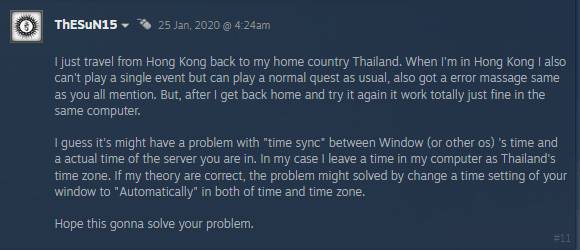
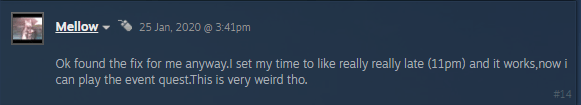
Hence here, you will need to set the time on your PC or system to that of the server region, and see if doing so helps fix the error.
Fix 5: Reset application & restart console
If you are playing the game on a gaming console such as a PlayStation. Then, resetting your game application and restarting your console should help fix the problem as had been reported by users facing a similar issue on their PS5 and PS4s as well.
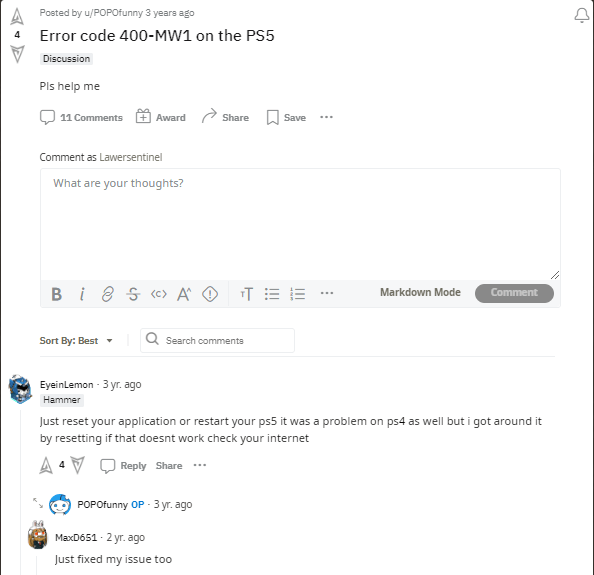
Like This Post? Checkout More
