Recently some players started complaining about the error code 0x1 while launching Minecraft Launcher. The error says, “The game has crashed, error code (0x1)”.
During our research, we have found that the error code 0x1 mainly occurs because of three main reasons.
- You didn’t install the Minecraft launcher directly from the Microsoft Store.
- You are using the outdated version of Windows OS.
- Your drivers are outdated.
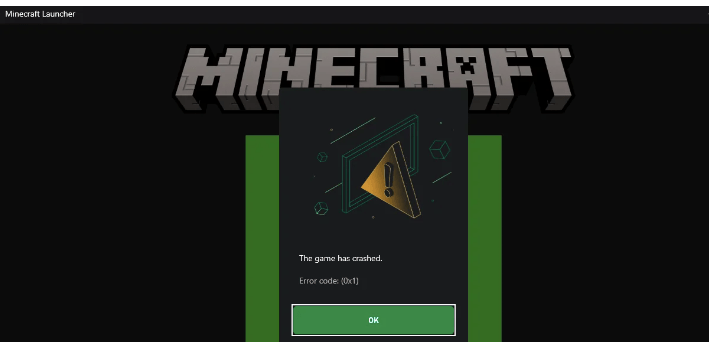
Fixes For Minecraft Launcher Error Code 0x1
Fix 1: Did You Install Minecraft Launcher From The Microsoft Store?
This error is very common with users who didn’t install the Minecraft Launcher directly from the Microsoft Store, so if you are also one of them then uninstall the Minecraft Launcher and restart your device. Then go to the Microsoft Store, and reinstall the Minecraft Launcher, and check if the error still comes.
Fix 2: Restart Your Computer And Check For Update
If you have installed the Minecraft Launcher from the Microsoft Store but the error is still coming then give your computer a restart and then check if you need to update your Windows OS. If yes then consider updating your OS and then check if error still comes.
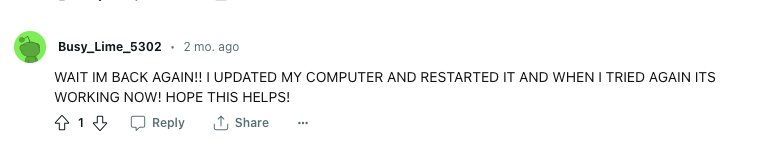
Fix 3: Check Update For Drivers
If your Windows is updated but the error is still coming then you should check the update for your Drivers. It can be possible that the Drivers need to be updated and that is why you are having this error.
Fix 4: Contact Microsoft Support
Above we have mentioned the required steps to fix the error code 0x1 but if the error still occurs then we will advise you to contact the Microsoft support team for further help and advice.
Related Error Codes
