- Game: Minecraft
- Error code: P2P/SIG: Error Code 102
- Error says:
- Occurs: Error comes during cross-platform multiplayer
- Effect of the error: Because of the error players can’t connect with other players for cross-platform multiplayer
During our research, we have found that Minecraft P2P/SIG error code 102 is a known problem that troubles the players on cross-platform multiplayer. This issue started to appear after the recent Minecraft update, and because of this error, users are unable to connect with other players on cross-platform multiplayer.
As per us weather, there is some issue with the peer-to-peer connection or there is some signal issue between your devices, which is causing this error.
Below we have shared a few workarounds that may help with this error.
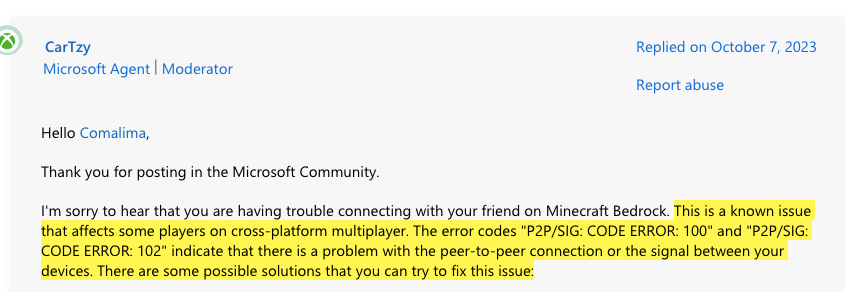
Fixes For Minecraft P2P/SIG: Error Code 102
Fix 1: Check Your Clock
If you are playing on the Nintendo Switch console then visit your system setting and check if your console clock is synced via the internet.
Some users on Reddit have shared that their console was set manually for future dates, and as they synced the clock via the internet the issue was resolved, so you can also try the same.
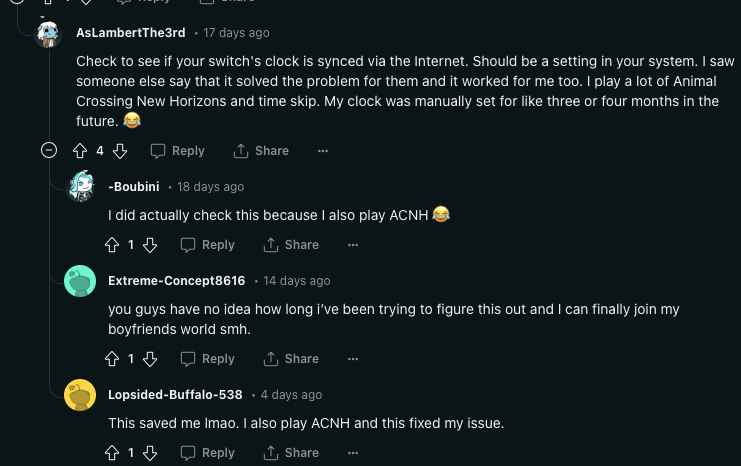
Fix 2: Both Of The Players Should Check For Update
Next, you and the other player need to check whether both of you are using the latest version of Minecraft or not. If any or both of you need to update the game then consider installing the update, then restart your system, and then check if the error still comes.
Fix 3: Check For Network And NAT Type
- Next, you and the other player need to make sure that you have a stable internet connection. You need to perform an internet speed test to make sure your internet is performing well.
- If your internet is stable and fast then check that your NAT type is set to open or moderate, if not then consider correcting it.
Fix 4: Sign Out And Sign Back Into Microsoft Account
Next, if the error still comes then you and the other player need to sign out from your Microsoft account, and then sign back in after restarting your device.
- Sign out from your Microsoft account.
- Then close everything and Restart your device.
- Then Sign back in to your Microsoft account.
- Then check if the error still comes or not.
Fix 5: Contact Minecraft
If you still receive the error then this is the game itself that is causing this problem. We will suggest you to get in touch with the Minecraft support team to report this problem.
Related Error Codes
