If you are facing the error code 0xC0000005 (0) N while trying to play Modern Warfare III, then, chances are you see this most commonly when trying to launch the game, right at startup.
The error does not allow users to load the game properly, and at times may also abruptly stop the game halfway prompting the particular error on their screens.
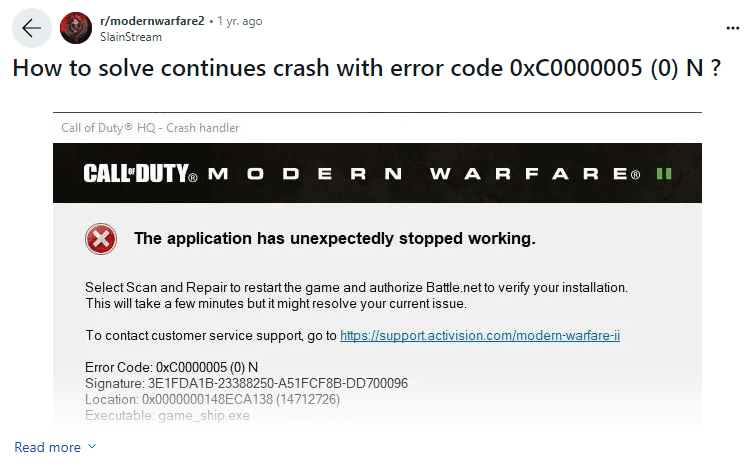
Fixes For Modern Warfare III Error Code 0xC0000005 (0) N
Fix 1: Check hardware compatibility
Many users have reported that the reason why such an error usually occurs might be due to a compatibility issue at the BIOS level.
If you have recently upgraded your hardware to a higher version, and one interface is not supported by the other, as seen in the case of the RAM and motherboard example from the screenshot below. Then, this can very well act as a very plausible cause for such an error to occur.
Hence, in situations where the error shows up randomly soon after changes to your system hardware. It would be safe to assume that the issue would be hardware or compatibility-related. And, you can take the help of your device’s customer support to be sure of the situation as was done by the user in the screenshot above.
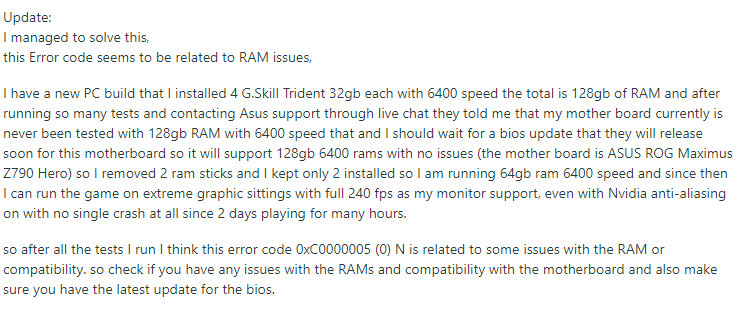
Fix 2: Downgrade drivers
There may be times when you might have updated your drivers, and the error started showing up right after that.
Users have reported that if such an error occurs after a recent driver update. Then, chances are that it might caused as a result of such an update and users should try downgrading such recently updated drivers to the earlier version.
The following guide should give you a good idea of how to roll back your drivers to the previous version for Windows OS platforms.
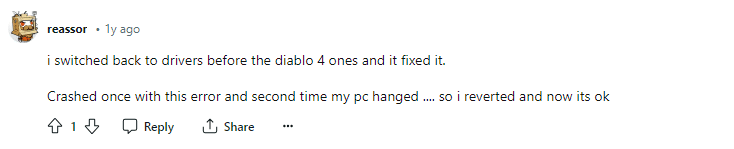
Fix 3: Do not Switch between scoreboard and map
Although, this is not a definite fix. The following solution can work as a walk around the particular error.
Some users have come up with this unconventional fix of not switching between the scoreboard menu and the game map to bypass the error and prevent any crashes.
However, it is important to note that this walkaround only applies to those cases where the game crashes whenever trying to switch between the scoreboard and the game map. But, if you are seeing this error right at the beginning during startup. Then, such a walkaround is not very helpful for you.
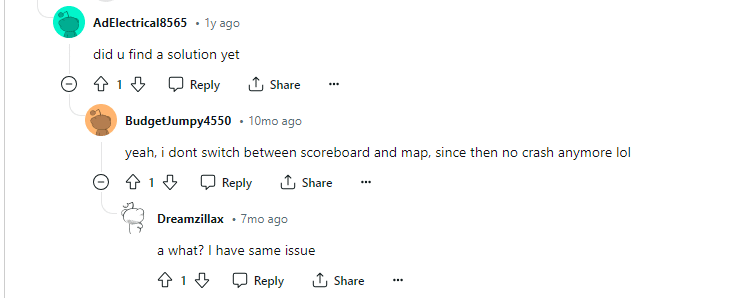
Fix 4: Disable XMP
A few users have also pointed out that disabling the XMP settings in the BIOS menu did the trick for them in solving the following error.
XMP basically stands for Extreme Memory Profiles, and this technology allows systems to change to and from multiple memory settings to work on the best optimal ones for a given task or to run a particular application.
However, although XMP is there to give users the optimal performance when it comes to memory usage by programs and apps. This feature or setting at times can also prevent systems from working properly, hence defeating the purpose.
Hence, if such an error occurs and none of the above solutions work for you so far. Then, you can try disabling the XMP settings by going to your system’s BIOS menu and see if that helps fix the following error.
You can disable the XMP settings by following the steps shown below:
- Firstly, restart your PC.
- Then, during the bootup or startup screen, press the function key to enter the BIOS menu. This may be different from device to device. Hence, it would be safe for you to look that up by yourself from the net.
- Once you are in the BIOS menu. Then, head to the Memory or Overclocking section and locate the XMP settings option.
- Disable the XMP settings and save your changes.
- Restart your PC once again and check to see if the error persists while launching or playing the game.
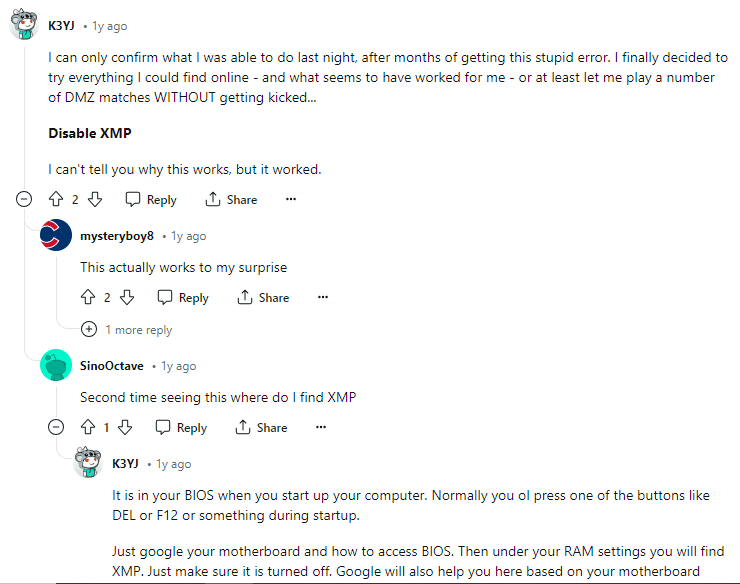
Fix 5: Switch to a different drive
Deleting your game and reinstalling the same to a different drive has also been reported to be helpful by a few users out there.
Simply, uninstall the game from your PC as well as delete all related game files from the default or earlier drive. Then, install the game freshly to a newer drive, preferably to any other drive except for the primary drive where your system files have been installed.
Once done with that, restart your PC and check to see if the error still persists.
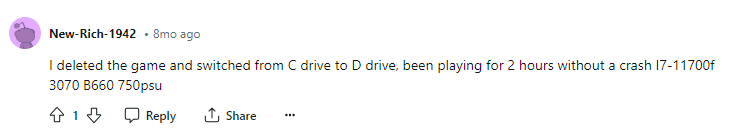
Fix 6: Create or Switch to a different account
We have also come across users who have reported that simply creating a different account and launching the game from there helped them fix the issue.
Hence, if you do not mind creating a different account and playing the game with the newly created account. Then, you can surely give this solution a try and check if the error still shows up or not.
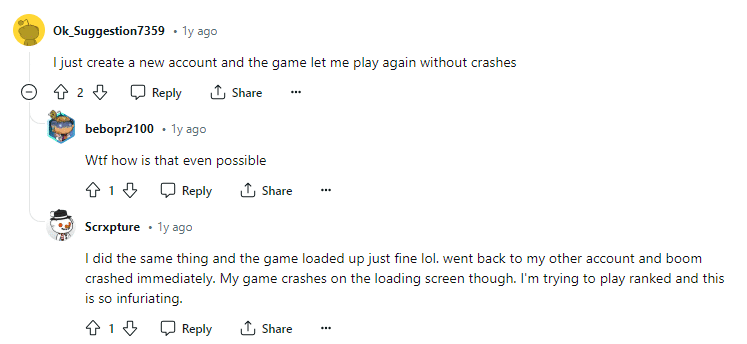
Fix 7: General troubleshooting solutions
- Restarting Steam and Battle.net as administrator
- Verify and repair game files on Steam
- Linking Blizzard or Steam account with Activision
- Changing compatibility settings on the Steam Interface
- Allowing the game as an exception in your Firewall settings
- Try a different region while playing on Steam
- Update Drivers and OS
- Install the latest version of Visual C++
- Update System BIOS
