In this post, we are going to share the details about the error code 0x00001338 (5433) with the MW (Modern Warfare) Zombies.
As per our research, the error mainly started to appear after the recent game update, and the error comes with multiplayer as well as zombies.
As per the users’ complaints as they go into the game lobby to search for the game, the game crashes and shows this error.
As the error mainly started to appear after the recent game update then it is possible that there is a bug in the recent update resulting in this issue but till there is no official confirmation, therefore, we can’t confirm this.
However, in our research, we were able to find a few workarounds that helped the users resolve this error. We are going to mention all those workarounds in the next section.
Fixes For MW Zombies Error Code 0x00001338 (5433) N
Fix 1: Try Applying These Changes
We have found this workaround on Reddit shared by a user who was able to fix this error by simply applying these changes, so you can also try the same for you.
- First, close the game and relaunch it;
- Then go to the Settings;
- Then set textures to low and very low;
- Then enable the texture streaming and limit that to 16GB;
- Then check if you still crash while getting into the game or not.
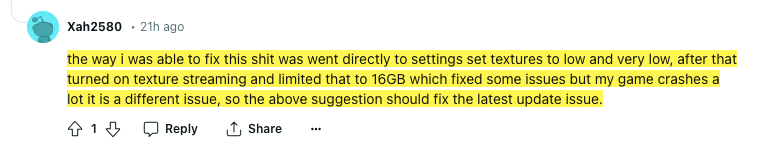
Fix 2: Reinstall The Game
If applying the above changes doesn’t resolve the issue then you can try completely uninstalling the game and later reinstalling it.
We know that this is a very hectic thing to completely reinstall the game but it looks like the recent game update has some bug within it causing this error and the only working workaround that we could find as of now was to reinstall the game.
So if you are okay with reinstalling the game then we suggest you to go forward with it.
Here are the exact steps you need to take.
- Uninstall the game;
- Then restart your PC;
- Then reinstall the game;
- Then relaunch the game and check for the error again.
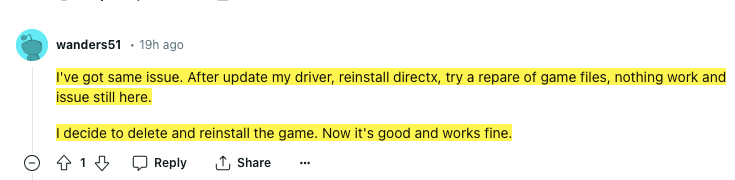
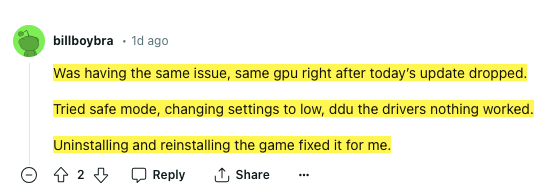
Fix 3: Wait It Out
If you also tried reinstalling the game but the error is still coming then we will advise you to wait for a day or two, meanwhile, keep an eye on any new updates for the game.
In case you don’t want to wait, or tried waiting without any resolution then you can reach out to the game support to ask for further help.
FAQs | Frequently Asked Questions
The error mainly comes while getting into the game.
The error prevents the users from successfully getting to the game.
To fix the error users can try lowering the texture streaming limit, reinstalling the game, and contacting the game support.
Related Error Codes
