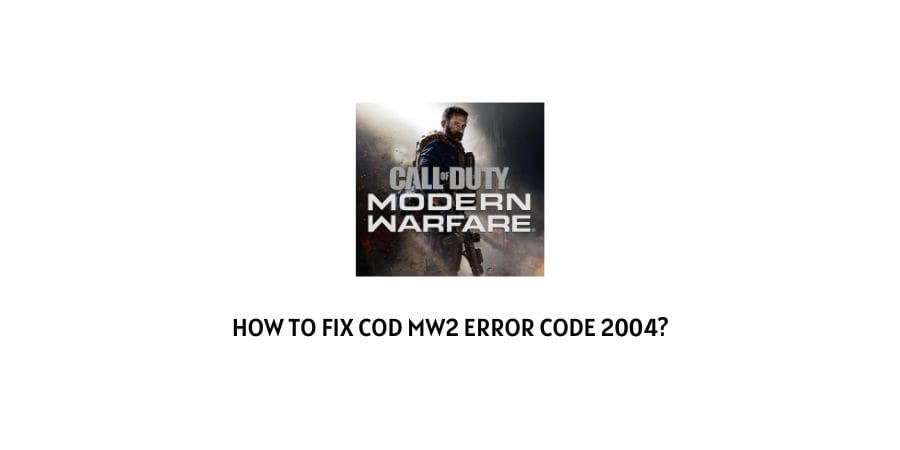
Error code 2004 with the Modern Warfare 2 comes with the error message that: “A matchmaking lobby error has occurred; please retry the operation. Error cause: 10. Error Code: 2004”
As per the users reports because of this error players are unable to log into the multiplayer match, and even face some other issues.
If currently you have having this error then below we are going to provide possible workarounds to deal with this error.
How To Fix mw2 error code 2004?
Fix 1: Check Activision’s Server Status
Majority of time reasons behind the error is Activision’s server facing some issues or servers under maintenance.
So before trying any workaround we will suggest you to check Activision’s server status. Because if there sever are down right now then no matter what troubleshoot you try, you will continue to receive the error.
To check Activision’s server status you can visit here.
Fix 2: Restart Everything
If server are okay without no issues then restart the internet and device on which you are using MW2.
- Power off your internet by unplugging the router power cord from the wall outlet.
- Then power off the device on which you are playing the MW2.
- Now wait for around 2 to 3 minutes, and then power on the internet and your device.
- Now check if error get resolved.
Fix 3: Release And Renew Your IP
If the error still persist even after restarting the internet and device then try releasing and renewing the IP. And also try flushing your DNS. This way you can fix if your network related issues.
If you don’t know how to perform these actions then you can visit this guide.
Fix 4: Disable Your Device firewall Or Antivirus Temporarily
The next workaround you should try is to disabling your device firewall or Antivirus program temporarily to make sure that it is not conflicting with the game.
If disabling your device firewall Or antivirus fixes the error then you need to go to your firewall Or antivirus settings and allow the Modern Warfare 2 through your firewall.
Fix 5: Connect To A Different Network
Use any other wifi connection or mobile hotspot to connect your device with the internet. This way you can find if the issue is related to your internet or not.
If connecting to a different internet fixes the issues then get in touch with your ISP.
Fix 6: Try Other Workarounds
- Make sure the Modern Warfare 2 is updated with the latest firmware version and there is no pending updates available.
- If you are using a VPN then consider disabling it. And if you are not any VPN but still having thie error then try connecting with your VPN.
If the error still persist then you should get in touch with activision support.
Like This Post? Checkout More
