- Platform: Netflix Games
- Error code: 7006
- Error says: Something went wrong. Sorry, we’re having trouble with your request. Please try again later. Error code: 7006
- Occurs: Error comes while singing into the Netflix games
- Effect of the error: Because of the error users are unable to log in to the Netflix games.
If you are currently trying to access any of the Netflix games but getting the error code 7006 while signing in then here in this post we will share the details for this error.
As per the information shared by Netflix on their support section, error code 7006 with the Netflix games is just a temporary sign-in issue which stops the game from successfully connecting to the Netflix account. This temporary sign-in problem can be caused by any issues with the internet, Netflix, or the user’s device.
Below we have shared a few suggestions that can help you resolve this error.
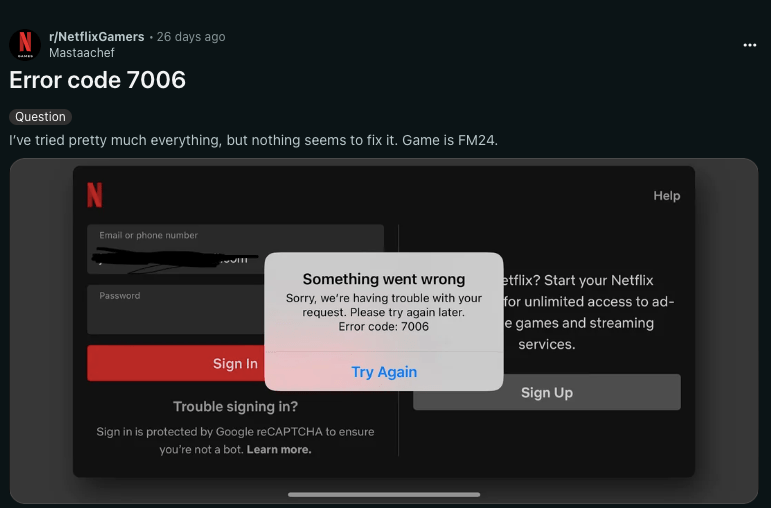
Fixes For Netflix Games Error Code 7006
Fix 1: Wait And Try Re-Sign In
As per Netflix to deal with the Netflix error code 7006 users should wait before trying to sign in again. So simply disconnect your device from the internet and wait for at least one minute, after one minute try reconnecting your device to the internet, and try signing in again to check if the error still comes or not.
- Disconnect your device from the internet.
- Now wait for at least one minute.
- Then reconnect your device to the internet.
- Now try to sign in again to check if the error still comes or not.
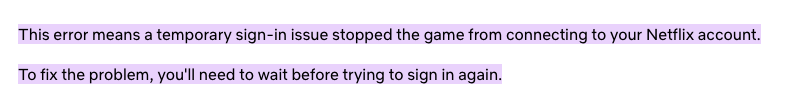
Fix 2: Reboot Your Device
If waiting and re-signing does not help with the error then our advice for you will be to restart your device. Simply shut down your device and wait for around 5 minutes, after that restart your device and check if the error still continues.
Fix 3: Try Reinstalling The Game
If the error still continues then you should try reinstalling the game, simply uninstall the game and then reinstall it. During our research, we encountered one user on Reddit who shared his experience of fixing this error by simply reinstalling the game, so you can also try the same for yourself.
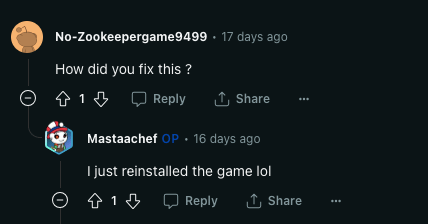
Fix 4: Report The Issue To The Netflix Support
Above we have mentioned all the workarounds we have found in our research, if you are done with the above-given steps but the error continues then we will advise you to report the issue to the Netflix support team to get further help.
Related Error Codes
