- Platform: Netflix
- Error code: tvq-pb-101 (1.9.0)
- Error says: Checking network connection
- Occurs: Error comes when users try to watch anything from the Netflix library
- Effect of the error: Because of the error users can’t stream anything on the Netflix
Recently many Netflix users have reported the error code tvq-pb-101 (1.9.0) while streaming any content from the Netflix library. If you are also one who is experiencing this error then here in this post we will try to share all the available details on this error.
Netflix error code tvq-pb-101 (1.9.0) will say that it’s checking your network connection as there is some internet problem but don’t stress as it’s not your internet instead it’s the Netflix system itself that is causing this problem.
As per our research, Netflix Error Code tvq-pb-101 (1.9.0) is the result of the Netflix system outage. In simple words, if you are getting this error then this means that the Netflix system is facing an outage causing this error. We also have found that Netflix works fine over Mobile or PC, and this error particularly appears on SkyQ, Roku, Fire TV, Smart TVs, Apple TV, etc.
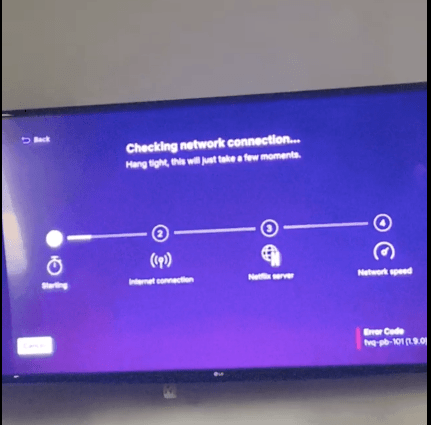
Fixes For Netflix Error Code tvq-pb-101 1.9.0
As I mentioned above, the Netflix error code tvq-pb-101 (1.9.0) is the result of an outage with the Netflix system so to deal with this error your first response should be to check the Netflix server status. To check the Netflix server status visit here and check if their server status page is showing an outage.
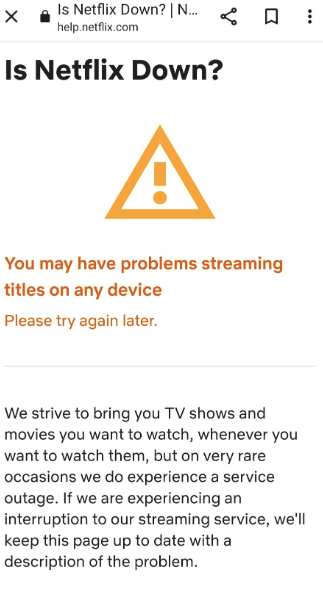
What If There Is An Outage?
- In case there is an outage then there is nothing you can do to resolve the problem, all you can do is to wait till Netflix resolves this problem on their end.
- Meanwhile, try using Netflix on your Mobile Phone or PC, many users have shared that they didn’t receive the error when they used Netflix on their mobile phone or PC. If this works for you then this is also a great workaround meanwhile Netflix resolves the issue.
- In case Netflix works on your phone then you also have the option to cast it to your TV.
What If There Is No Outage?
In case there is no outage as per the Netflix server status page then try the following steps.
- Try restarting Netflix and check if the error continues.
- If the error persists after restarting Netflix then try restarting your device along with the internet.
- If the error still continues then check if there is an update available for the Netflix app if so then consider updating the Netflix app.
- Try uninstalling and reinstalling the Netflix app.
- Lastly, if the error still continues then we will advise you to contact the Netflix support team to report the problem.
Related Error Codes
