- Platform: Netflix
- Error Code: Netflix Live Not Working / ‘Unable to connect to Netflix’ / ‘There’s an issue with the livestream’
- Occurs: Such errors show up when there is a network problem or an issue at the server side preventing client to connect to the main servers
- Effect of the error: Does not allow the client or user to stream videos on the app or Netflix interface
While watching your favorite TV shows and movies online on Netflix Live, if you are prompted with an error saying that it is “Netflix Live not working” anymore. Then, chances are that you are seeing the following as a result of a network issue or due to a glitch within the app or system itself. And in the following article on How to fix Netflix Live not Working, we shall look into all such causes as well as their solutions, so that you can fix the issue on your own and go back to enjoying your favorite program as usual.
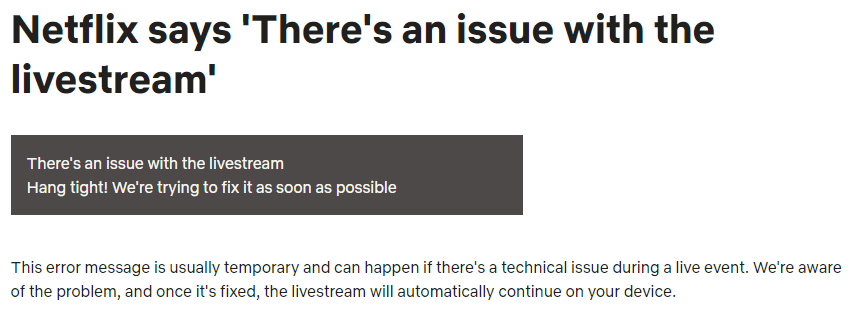
How To Fix If Netflix Live Not Working?
Fix 1: Check Server Status
When dealing with the following error, the very first and foremost thing you can do is to check for the status of the Netflix servers. This way if the servers are down and that is what is causing the following error to occur. Then, you can avoid wasting time with the rest of the solutions and just wait it out till the error gets resolved on its own from the server end itself.
To check for the status of the servers, you can either head down to their official website, or go to third party websites like downdetector and isitdown.
Fix 2: Check your internet connection (speed)
Such an error might also show up, if the speed of your internet connection is not as per Netflix recommended speeds. If your internet speed is very slow or is unstable, such errors showing up should not be a surprise. Hence, checking the speed of your internet connection as well as its stability should give you a fair idea of whether the problem might be due to your speed or something else.
Below, we have provided a list of what qualities are provided from Netflix as well as the recommended speed needed for users to play video on such qualities.
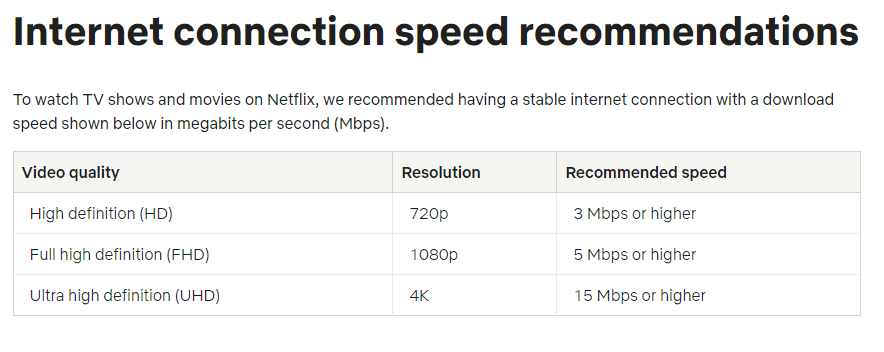
To check the speed of your internet connection, you can head to the following website.
Fix 3: Sign out and Sign in again
You can also try signing out of your Netflix account. And, after refreshing your browser, you can then re-login back to your account.
Doing this will automatically refresh your account as well as your browser, and help get rid of any minor glitches which may be responsible for causing the following error to occur.
Fix 4: Restart or Reboot your Netflix app
If you are using the Netflix app on your Mobile device or smart TV. Then, restarting or rebooting the Netflix app might help to solve the particular issue.
Fix 5: Clear App cache or data
There may be times when certain data stored in the cache memory might cause conflict within the app itself, leading to such errors to occur. If that is the case, then clearing up the app cache and app data might prove to be the best option out there to solve the following error.
Fix 6: Reboot your Network Device
If the issue has come up due to a network error caused by a change in settings made to your network. Then, resetting or rooting your network devices might help solve the issue.
Fix 7: Use VPN service or app
If the issue is region or country based. Then, changing your current country or region with the help of a third-party app or service such as a VPN app can also help solve the issue. Or, at least provide a walk around to deal with the error temporarily.
Fix 8: Connect your ISP
There are times when Netflix servers might ban certain IP addresses from accessing them. In such cases, the error might show up as a result. Here, talking to your ISP provider to provide you with a different IP address might help solve the issue.
Related Error Codes
