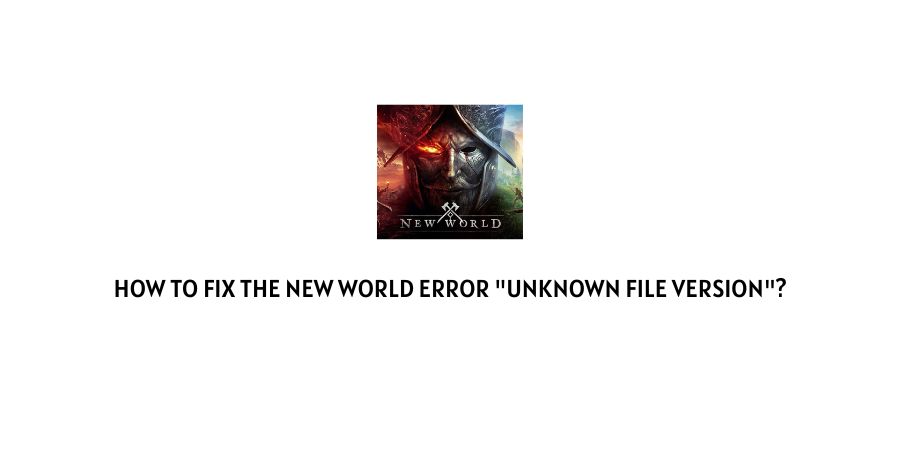
The Amazon studios have launched their series of games and New World is one of the gems in that heap.
Many players log in to play this online game. However, they are also kicked out when they face any error code.
In this article, we are discussing how to fix the New World error code “unknown file version”.
What is the file that the game is talking about and how to get rid of this error code with the help of suggested solutions is our agenda for today.
The error code unknown file version shows up when the game files that you have downloaded on your system go corrupt or entirely missing.
We will also discuss other scenarios where the system might mistake the files to be missing and show you this error code.
Let us discuss the various ways in which you can get rid of the error code and get back into the game.
How to solve the error code unknown file version on the game New World?
We have a clear indication through understanding the error code that it is related to the missing game files on New World.
Let us first address the solutions where we can solve the issue of missing files and then we will look forward to some unconventional solutions.
Fix 1: Check the authenticity of the game files
The game files on your system need to be authentic. This is what the server uses to connect you to the game and keep track of your progress.
The game server cannot store all your information and some of the launching info with your progress in the game is stored offline in the form of game files.
If some of these files go missing or are corrupted for any reason, the server will have a hard time getting you back into the game.
Here are the steps on how you can check the authenticity of the game files and possibly replace them with new ones.
- Open the Steam Library
- Find New World on the list of downloaded games
- Right-click on New World to see options for the game
- From the menu that appears, click on Properties
- The Properties menu appears
- You will witness a tab on the left that reads Local files
- Click on the Local Files tab
- Click on Verify the integrity of game files option
- This will start a scan of the game files and any corrupt or missing files will be replaced or downloaded.
Fix 2: Uninstall the game and then reinstall it
There is a chance that the Steam scan for the integrity of the game files was not enough and you might still face trouble with the game.
In this case, you can try to uninstall the game and then reinstall it so that the missing game files that were not repaired can be entirely erased and new versions of those files can be downloaded.
Fix 3: Device glitch
The device that you are using might have a temporary issue that might be causing the error code on the game.
You can try to power cycle your device and then see if the error continues.
If you have any other device that you can log in through, you can also switch to that device to see if the error code shows up.
If not, the problem was with the earlier device.
Fix 4: Check for game updates
Are you sure that you download the latest version of the game when it was launched?
Some players do not have the automatic update option turned on and miss essential updates on the game.
If you are one of them, look for the latest updates on the game as soon as you see this error code.
Download the new version if it shows that it is available.
Fix 5: Check your anti-virus blocklist
In some cases, the anti-virus on your device might not block the entire program but delete some files that seem like trouble.
If you trust the game completely, add the game files to the list of exceptions for the anti-virus.
For the files that have already been deleted before this, you can run the file authenticity scan or reinstall the game, the two options that we suggested above for replacing missing files on the game.
Fix 6: Contact the game support
We are at that part of the article where we have mentioned all the tested solutions for this error code.
If the error code does not get resolved with these solutions, a situation that is highly unlikely, you will need the help of the game support team.
The issue might be underlying and something that only the game support team can identify. Don’t hesitate to contact them if this happens.
To conclude
The error code on New World is self-explanatory as the trouble with the game files. We have tried to include every possible solution for this.
Hopefully, this article was of help.
Keep following for more gaming and tech advice.
Happy Gaming!!
Like This Post? Checkout More
