If you are unable to login to your Nike app or account with the following Nike Error Parsing Response from server error showing up. Then, chances are this is caused due to an issue with your ISP proxy or the IP address you are currently using.
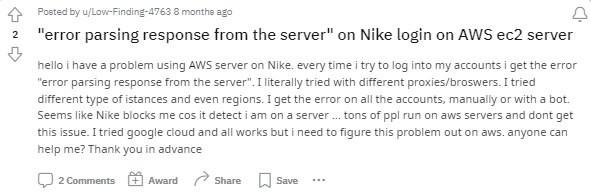
To deal with this, many websites online have mentioned various solutions such as clearing Cookies and Browser cache, Relaunching the browser app, checking the internet connection and updating the app just to name a few.
However, if you have tried out the solutions mentioned in such websites. But still haven’t been able to get rid of the following error. In such a case, you can try out some other solutions which we have listed here below.
We had done some digging and found a few users out there who have faced this issue on their respective systems and reported that trying out the following solutions helped them solve the error.
One way through which you might be able to solve the following Nike Error Parsing Response from server message, would be to try out the steps as shown below which involves clearing out the app cache and restarting your device.
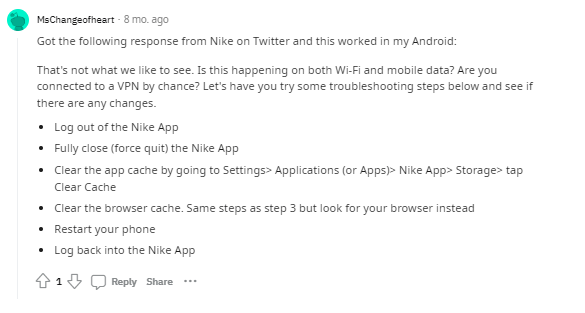
But, before you go on with the steps. It is important to note here that if you are using a VPN app or service. It is advised that you disable it and only then go on with the following steps:
How To Fix Nike “Error Parsing Response from server”?
Fix 1: Clear Cache Data
- Log out of your Nike App or account if logged in.
- Force quit the app by going to the Settings option on your device.
- Then, again head to device’s Settings option and under the Apps section, select the Nike app and inside the Storage option, click on the Clear cache option.
- If you are using a browser, then do the same by going to your browser’s history and clearing the cache from there.
- Restart your device and try logging back into the Nike app.
Fix 2: Change ISP proxy or IP address
One other method which seemed to have worked for a few users out there is to change their ISP proxies, or their IP addresses.
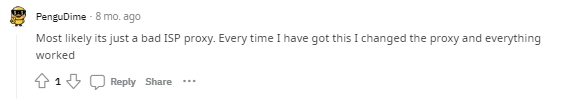
There are times when Nike’s servers might block or flag your preset IP address. And that is what causes the following error to occur.
In such cases, changing to a different ISP proxy or a different IP address by contacting your ISP provider should help you solve the error.
Fix 3: Log in with a guest account
Logging in as a guest and then logging in to your standard account can also help solve the issue.
A few users have also mentioned that logging first into a guest account and then, logging in into your Nike account has proved to be helpful.
Hence, if you haven’t tried this trick yet. Do give it a try and see if it works for you.
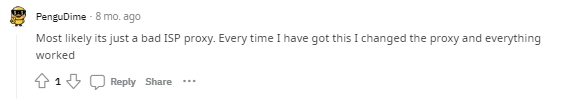
Related Error Codes
