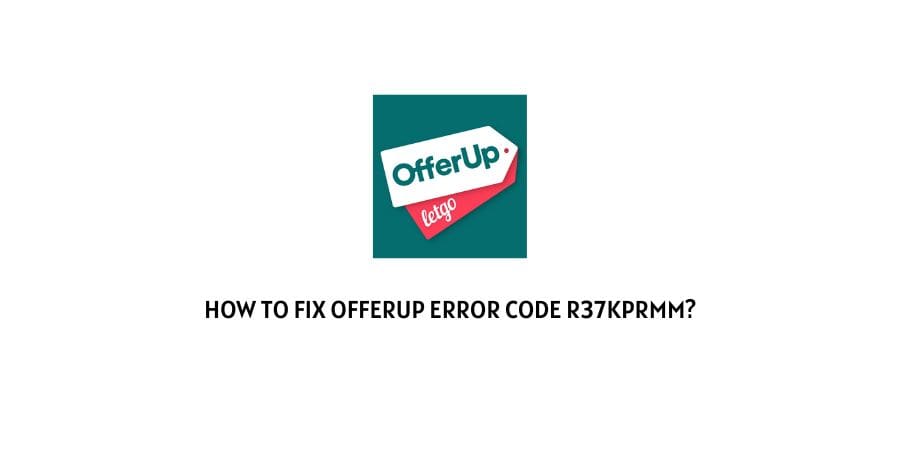
If you are getting the error code R37kprmm with the Offerup then it means that your account is temporarily banned for sending messages, which means for some reason Offer Up puts your account message abilities on hold for a while, and as a result, you are getting the error code R37kprmm.
If you are also having this error then in this post we are going to provide the possible workarounds to get rid of Offerup Error Code R37kprmm.
How To Fix Offerup Error Code R37kprmm?
As I mentioned above, this error means that your account messaging sending ability is on hold.
Offer up can temporarily ban your account for sending messaging because of so many reasons, such as,
- You have copied any message and sent it to many users in a very short time.
- You sent a message and the user reported you for some reason.
- You send messages with the number or URL.
So in order to resolve this error, you have to contact Offerup customer support to request a review to unban your account.
To contact Offerup customer support, go to the Help Center, click around, and from there tap on the contact us button.
You can also contact them through Facebook messenger or Instagram or Twitter.
Like This Post? Checkout More
