If you are seeing the following Palia Error Code 424 while trying to launch the Palia on your systems. Then, chances are you are seeing the following as a result of a launcher issue preventing you from launching the game properly.
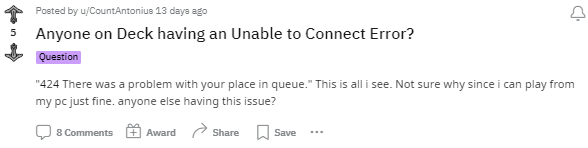
A few users have also mentioned that the game had started giving the error, only after they had updated the game recently and are guessing that the error might be related to a patch. And although, this might not be the case entirely. Still, there is always a slight chance which we cannot deny completely.
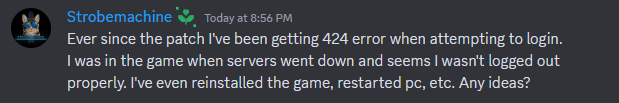
Hence, if you are seeing the following error soon after an update. Then, you might want to wait it out till another update is available with a better patch fixing the bug in the current one giving the problem.
However, if you have not done any kind of update in the game. And, it still shows the following error. Then, as have been mentioned above, there is a high chance you are seeing the particular error as a result of a launcher issue as have been further discussed here below.
Fixes For Palia Error Code 424
Fix 1: Uninstall and Reinstall Latest Launcher
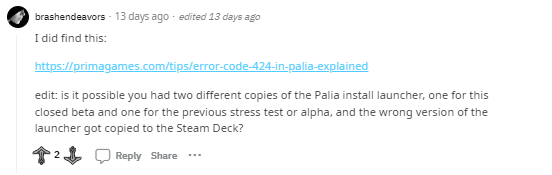
If you are using two different launchers on your PC, like the user above have mentioned. Then, it would be a good idea to uninstall the alpha version or even both the versions from your systems. And install the latest version of the launcher fresh.
Fix 2: Launch the game from Steam
Or, you can try launching the game straight from Steam itself. This way you can avoid any issue which may be arising due to your launcher or any kind of compatibility issue with the same.
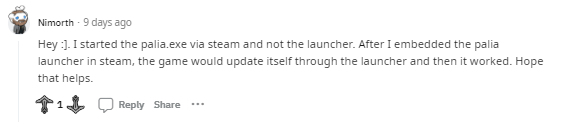
Fix 3: Run as Administrator
There may be times when the game might not have enough permissions, giving way to the following error to occur.
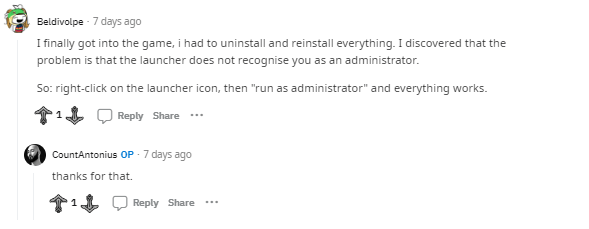
In such cases, you can try running the game or the launcher as an administrator, and see if that helps with the following error.
To do so, you can simply right-click on your launcher and select the run as administrator option from the drop down menu list.
Fix 4: Check the launcher instead of .exe file
Sometimes, you might make a common mistake of launching the .exe file, instead of launching the game via the launcher.
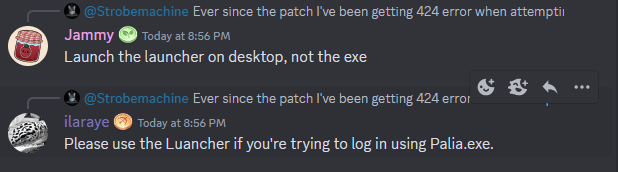
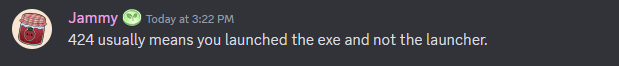
Hence, make sure you are launching the correct launcher and not the .exe game file, and see if you still encounter the following error.
Like This Post? Checkout More
