- If you are getting the error code 500 or 502 while playing Palia then here in this post we are going to discuss this error and will share the possible workaround for the error.
- Both the 500 error and 502 error reads the same error message, “There was a problem with your place in the queue. Please try again”.
- The first very possible reason for the error is the server being down, in case servers are not down then the error is coming because of some bug in the game.
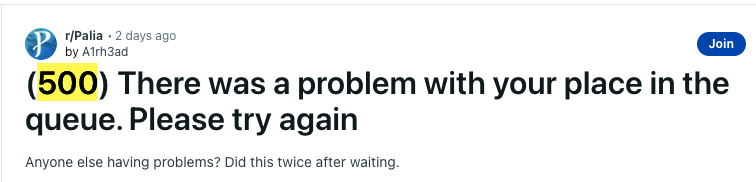
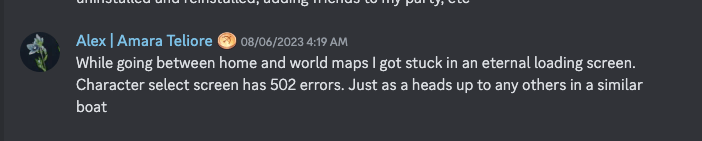
Fixes For Palia Error Code 500 And 502
Fix 1: Check The Palia Server
Before trying any troubleshoots you should check the Palia server status. In case servers are down because of some reasons then there is no benefit of trying any workaround, and you should wait till things get back to normal.
To check the Palia server status visit their Discord Server and go to the “server news” section. From there you can check if there are any ongoing issues with the servers, if yes then wait till the server get back to normal. In case there is no update about any issues with the servers then try the workaround given below in the article.
Fix 2: Look For PaliaPatcher.Exe file
If servers are working then go to the start menu and from the search-bar search for the “PaliaPatcher.Exe”. Once you find the “PaliaPatcher.Exe” file double click on it to run the file. Then check if the error still appears.
Fix 3: Restart The System And Make Sure Your Internet Is Working
- Shut down your PC and make sure it’s not connected to the power source.
- Then power off the router and disconnect it from the power outlet.
- Now wait for full 5 to 7 minutes before restarting your devices.
- Then restart your PC and router.
- Then from your PC browser go to any internet speed test website, and perform an internet test.
- Make sure the internet is working with good speed and stability.
- Then launch the Palia and check if the error still appears.
Fix 4: You Need To Reinstall The Palia
If you are having this error for soo long and nothing is helping you resolve the error then you may need to reinstall the Palia.
During our research, we found a strange bug in the game where the same suddenly stop working and started to show different errors and every time users are required to reinstall the game to get rid of the error.
Note: To avoid issues while reinstalling the Palia it’s important for you to completely uninstall the Palia with all the files attached to it, and the best way to do this is by using a Uninstaller app.
- Go to Revo Uninstaller.
- Download the free version of Revo Uninstaller.
- Once Revo is downloaded, Install it on your device.
- Then Launch the Revo, and once it is launched, make sure the Uninstaller tab is selected in the top left corner.
- Then look for the Palia from the list of software that is currently installed on your device,
- Then Right-click on the Palia.
- Then choose Uninstall.
- When the screen prompts tap Continue.
- Once Palia is successfully uninstalled, go to https://accounts.palia.com/account/download and install the latest launcher.
Fix 5: Submit A Request
If you still get the error even after reinstalling the Palia then you can submit a request about the error to the developers to have further help and advice.
Like This Post? Checkout More
