If you are receiving the error code CE-11773-6 on your Playstation console, then don’t worry as here in this article, we are going to share the details for this error.
Error code ce-11773-6 mainly comes when users try to re-subscribe or upgrade their PlayStation Plus subscription. But in some occasions, this error may also come while loading into the PlayStation Plus’s game.
We have done our research and as per our research the error typically comes when playstation servers are down for some reason, so if you are getting this error then you should first check the PSN server status.
Fixes For PlayStation Plus Error Code CE-11773-6
Fix 1: Try Restarting Your Device And Internet
During our research, we have seen different users having this error while subscribing to the PS+ but as they restarted their console along with their internet the error was resolved. So, our first suggestion for you will be to restart your PSN console and internet, and once doesn’t check if the error still comes or not.
Fix 2: Check PSN Server Status
If restarting your console and the internet is unable to resolve the issue then the PSN servers may be down, so, we advise you to check the PSN server status.
Here is how to check the PSN Server Status
Method: 1
- Go to status.playstation.com.
- There check if you can see the “All services are up and running” status. If not, then there are some issues with the servers.
- There you can also check if any specific part of the PSN service is facing any issues.
Method: 2
- Go to the Network under the PlayStation settings.
- Then choose the option “view PlayStation network status”.
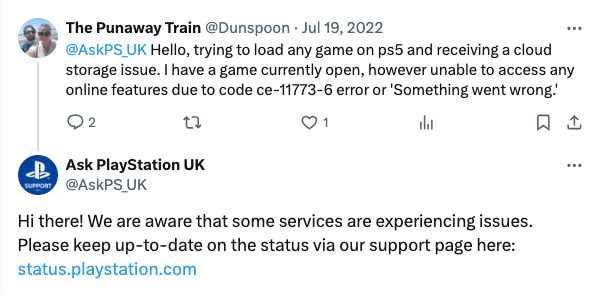
Fix 3: Check For Pending Updates For Your Console
In case, as per the PSN server status page all of their services are up and running normally, then check if you have any pending firmware updates for your PSN console. If so, then consider updating your console and checking for the error again.
Fix 4: Contact PSN Support
If the error persists, then we suggest you wait for a couple of hours and try again. In case, the error still occurs then we advise you to reach out to the PSN support team to have further help over the issue.
Related Error Codes
