In this article, we will talk about the error code 9012 with the Pokemon Home app. As per the complaints raised by the users, error code 9012 occurs while login into the Pokemon Home app, and because of the error users are unable to log into their account.
Here is what one user has complained on the Reddit
I made the fatal mistake of putting the majority of my collection in home and now am unable to login. I created a ticket through Pokemon Home’s service, but was wondering if anyone here experienced this issue and how it was resolved?
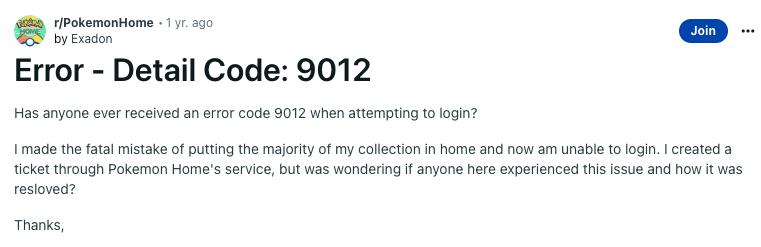
Fixes For Pokemon Home Error Code 9012
Fix 1: Try Clearing the Cache
In our research, we have found that most of the time the error code 9012 is the result of a cache issue. So we will suggest you to clear the cache and then check if the error still appears.
- If you are using the Nintendo Switch then you can go to the Home Screen and from there you can clear the cache.
- If you are using the Pokemon Home app from your mobile then you can follow this, go to your phone settings -> apps -> Pokémon Home -> clear cache.
Once cache data is cleared, try to log into the Pokemon Home app.
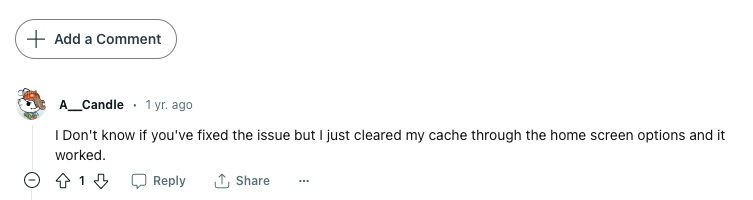
Fix 2: Check If Pokemon Home Needed To Be Updated
If you are done with clearing the cache but the error is still coming then we will suggest you check if the Pokemon Home app needs to be updated.
How To Update Pokemon Home On Nintendo Switch?
- Go to your game library.
- Then highlight the Pokemon Home.
- Then press the Plus button from the controller.
- Then choose Software Update from the left side menu.
- If you see any pending updates then consider installing it.
- Then check if now you can log in to your account or not.
How To Update Pokemon Home On Mobile?
- Go to your Apps Store.
- Search for the Pokemon Home.
- If there is a pending update then you will see the update option next to the app.
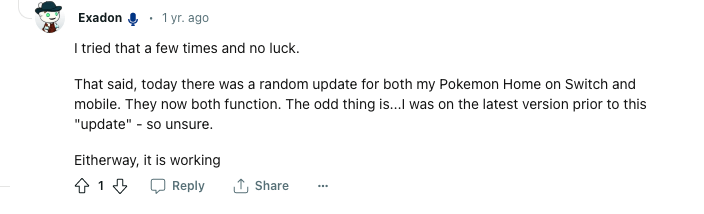
Fix 3: Use The Nintendo Switch Backup To Cloud Feature
If you still have the error then try using the backup to cloud feature on your Nintendo Switch console. This workaround was shared by one user on Reddit where he was able to fix the issue by backing up the data for the Pokemon Home app.
- Go to the Home Menu.
- Then choose System Settings.
- Then choose Data Management.
- Then choose Save Data Cloud Backup.
- Then choose the user. And from there Back Up Save Data.
Fix 4: Other Workarounds
- If the error still appears then power off your console. Make sure your console is disconnected from the power source. Then wait for a full 2 to 3 minutes and then restart the console. Then check if the error still comes or not.
- As a last workaround, we will suggest you to uninstall the Pokemon Home app on your device and then reinstall it. Please make sure to restart your device before reinstalling the Pokemon Home app.
- If you still get the error then it’s possible that the issue is coming from the app’s side. We will suggest you to keep an eye on upcoming app updates, and meanwhile contact the support team to report the issue.
Like This Post? Checkout More
