If you are trying to play Rainbow Six Siege online with your friends, but are unable due to the following Rainbow Six Siege Error Code 2-0x0000e00c. Then, chances are there might be an issue while connecting to their game servers.
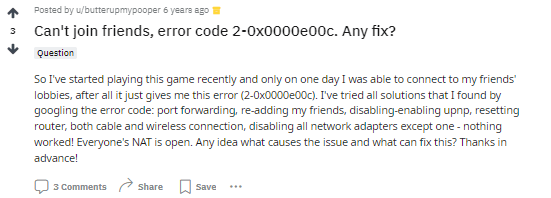
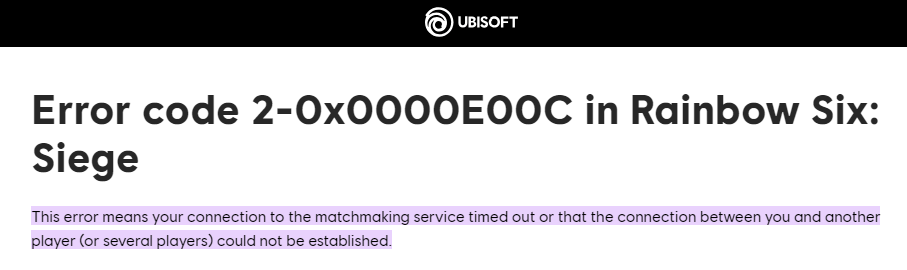
According to Ubisoft’s official website, it has been said that the following 2-0x0000e00c error code on Rainbow Six Siege usually shows up when your connection to the matchmaking service has either timed out or the connection between you and the other players could not be properly established.
The official helpdesk has mentioned a few general troubleshooting solutions such as checking the server status, or updating your network drivers and even disabling your system’s firewall.
And although, these seem like quite useful solutions to deal with an error such as the one at hand. Sadly, many users have reported that the following solutions were not quite useful in solving the particular error.
Hence, after digging a little deeper and going through a dozen discussion forums and threads online, we have come across a few solutions mentioned by users themselves which you can try out on your own and check if it helps in solving the issue on your respective devices.
How To Fix Rainbow Six Siege Error Code 2-0x0000e00c?
Although, there is not much out there when it comes to a remedy to fix the following Rainbow Six Siege Error Code 2-0x0000e00c. We have managed to compose a few such solutions out there which have been reported by users themselves and shouldn’t cause any harm in trying them out.
Fix 1: Change player’s ISP address
This solution is only recommended if you have someone close by using a connection provided by a different ISP provider. If you are playing the game on a laptop device, then taking your laptop to your friend’s place shouldn’t be much of a problem.
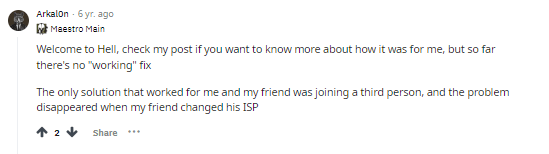
However, if you are on a PC. Then, asking your ISP provider to provide you with a different IP address might also do the trick.
This solution is more like a trial and error method and there is exactly no one way of doing it.
The main goal or purpose of the solution is to basically look for a problem with your connection itself that might be causing the following error to occur, not letting player’s to create a lobby or play online.
Fix 2: Issue at the server end
There may be times when the game servers are up and running fine. But, you may still be unable to connect the lobby or join a game online with your teammates and friends.
In such cases, there is still a possibility that the problem may lie in the server end itself without it going down or showing any kind of issue. It would be a good idea to check out their official social handles to check and see if other users are facing the same issue. And if they are, then waiting it out for a few hours or days till the problem comes under the game developer’s notice and they fix it up is the best thing you can do.
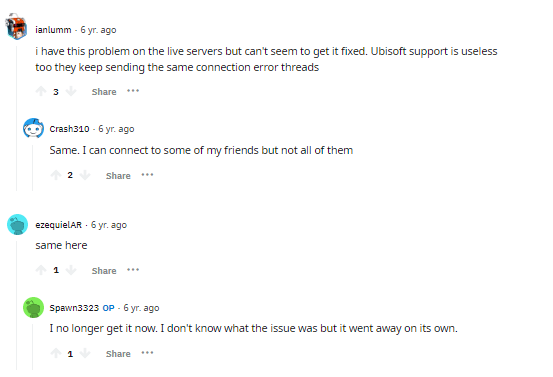
The same error had shown up earlier six years back and seemed to have been resolved on its way as mentioned by the last user in the discussion thread screenshot provided above.
Fix 3: Create server using third-party apps
An effective way which has seemed to have worked for many users out there facing the same issue would be to create a new server completely using third-party apps such as LogMein Hamachi.
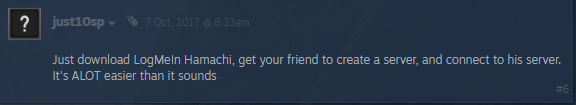
Once you download the client onto your PC. You can refer to the following video tutorial to create a server of your own and then play the game online.
Fix 4: Change graphic settings
Although, I am not very sure whether changing your graphics settings to the minimum might help with the following error. Still, there is absolutely no harm in trying it out to see if after doing so, you are able to join the game.
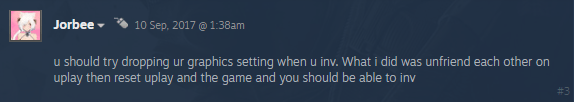
For this solution, first you will need to unfriend each other on the uplay client. And then, reset the client app as well as the game.
Then, when inviting or accepting an invitation, change your game’s graphics to the minimum and see if that works.
Related Error Codes
