In this article we are going to talk about the error code 3-0x000c0054 with the Rainbow Six Siege which is a server connectivity issue and it stops the users from getting connected to the game servers.
As per the users’ description when they launch the game, it starts to load but on the loading screen after a few seconds it shows this error. Some users have also shared that they can’t see anything, no operators, currency, or can’t join any game mode.
If you are receiving this error then below in this post we are going to share the details for Rainbow Six Siege Error Code 3-0x000c0054.
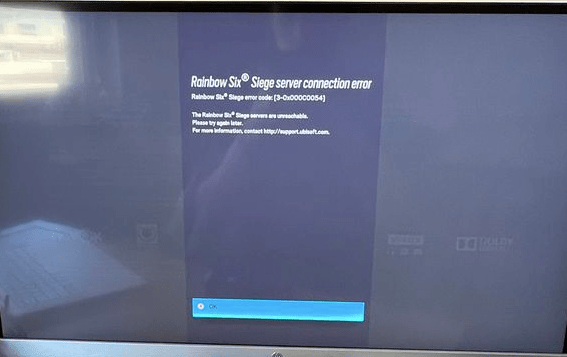
Fixes For Rainbow Six Siege Error Code 3-0x000c0054
First of all, as of now there is nothing officially shared by the developers about this error, so we don’t know why exactly this error is coming.
As this error is reported by so many users so it looks like that the error is coming from the game’s end itself because of some temporary glitches or any kind of bug but as there is nothing officially shared so we can’t say anything for certain.
If you are getting the 3-0x000c0054 error then we will advise you to make sure of the following things. If the error still continues after trying these below given suggestions then our advice for you will be to report the error to the game support.
- There was one user in the official game forums who mentioned that sometimes he was able to bypass this error by simply restarting the game multiple times. So our first suggestion will also be the same, we will advise you to restart the game and check if the error still comes. If the error continues then try restarting the game multiple times.
- If restarting the game is not helping then try shutting down your game device for around 5 minutes and then restarts your device. Then relaunch the game and check if the error still comes.
- Next check if there is any pending update left for the game or your gaming device. If you find any pending update whether it’s for the game or the device. Then consider installing the update and check if the error still comes.
- At last we will advise you to contact over a different internet connection be it a Wifi or mobile hotspot. If the error doesn’t come over the other internet connection then it means that there are some issues with your network which is causing this error, and you have to troubleshoot your network.
- If the error still comes over the other internet connection then we will advise you to check the Rainbow Six Siege server status, if game servers are down then this may be the reason for the error and you should wait till things get back to normal. If there is nothing wrong with the game servers and they are working fine then get in touch with the game support to report this error.
References
Related Error Codes
