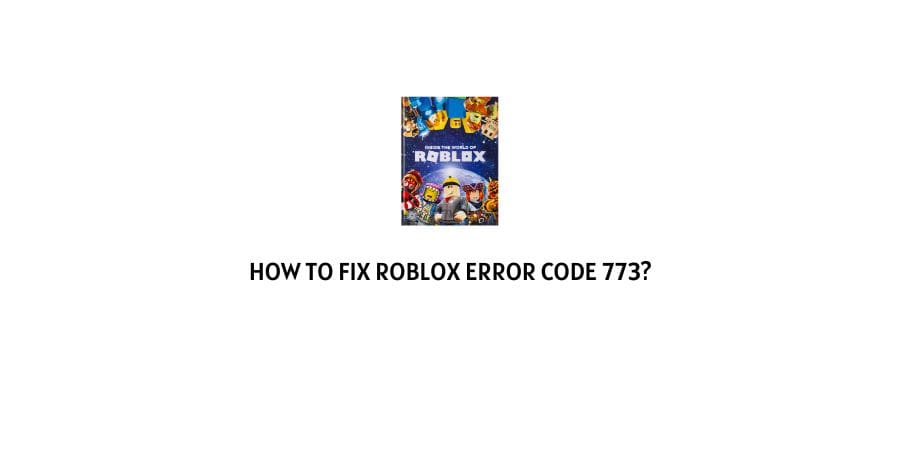
Roblox is a regular guest on our error code blog. The platform is undoubtedly popular but we also cannot deny that it does not have the resources to deal with a lot of players at once.
This is why players regularly run into error codes during Roblox gameplay and find themselves on the internet scrounging for solutions.
We are here to solve that very problem.
In this blog, we will discuss the Roblox error code 773.
The Roblox error code 773 is a teleportation error. When the teleportation service fails or the server is down, then this error code is generally experienced by the players.
There are many more reasons too that can cause this error code. We will discuss that with the solutions in the next section.
How can you solve the error code 773 on Roblox?
The teleportation error on the Roblox platform can occur due to different reasons. For various issues, a single fix will definitely not work.
We will make a list of different solutions catered to the different issues in this section.
Here are the ways you can solve the error code 773 on Roblox
Fix 1: Make sure that you are not trying to teleport to a game or section that is still under review
Since the platform accepts many games that are submitted by the players, some sections of the website are always under review.
If you are trying to teleport to a game that is a victim of similar circumstances, your teleport request will undoubtedly fail.
Check if the section you are trying to teleport to is feasible to play and if the answer is not affirmative, leave the section.
Fix 2: The game servers are down
The Roblox server usually goes down when too many players congest the network. This traffic is something that the site cannot handle and this breaks the server temporarily.
If the server is down, the normal functionality of the platform will be affected.
Any requests that you place for teleporting in the game at this time will be met by an error code.
Check the server status through any down detector site online and wait for the server to go back up if the issue is server related.
Fix 3: Teleport the players individually
Sometimes the teleportation service to transport all the players at once does not function as it is supposed to.
In this case, you will see the error code and a simple fix could be to bring the players individually to the next ection without using the service at all.
This has helped many players get rid of the teleportation error.
Fix 4: Check your device’s internet connection
When you are playing a heavy game online that relies on a constant connection to the server, the internet connection and its speed become topics of contention.
Check that your connection has a stable upload and download speed. There are many internet speed meter sites that you can find through a single Google search.
They send pings to the network and determine the upload and download speeds on your network.
If the speed of the connection is not consistent, solve that issue before you can move forward with the game.
Fix 5: Check for temporary or permanent bans on your account
Before you faced this error code on your device, were you presented with a fair use warning on the site that you ignored?
This could be the reason that the teleport service is refusing to cooperate.
In case your account is temporarily banned, you will need to contact the support team to help you with the timeline of the ban lift.
If the account is under a permanent ban, you might need to make a new account to play.
Make sure that you follow all the required guidelines while playing on Roblox to avoid these issues.
Fix 6: Contact the Roblox support team
When none of the above solutions have taken you back to regular gameplay, you should contact the game support team.
They will let you know if there are some other issues beyond your control like in the case of a ban on the account.
They will also suggest you the most feasible solutions to get rid of the error code. You can also raise a question in the player support forums that have various players discussing and solving issues in the game.
To conclude
The error code 773 on Roblox is a teleportation failure error. The major, as well as minor issues that might be causing this, are underlined in the section above.
We hope that this was a helpful blog to assist you with the grievances in the game.
Happy gaming!!
Like This Post? Checkout More
