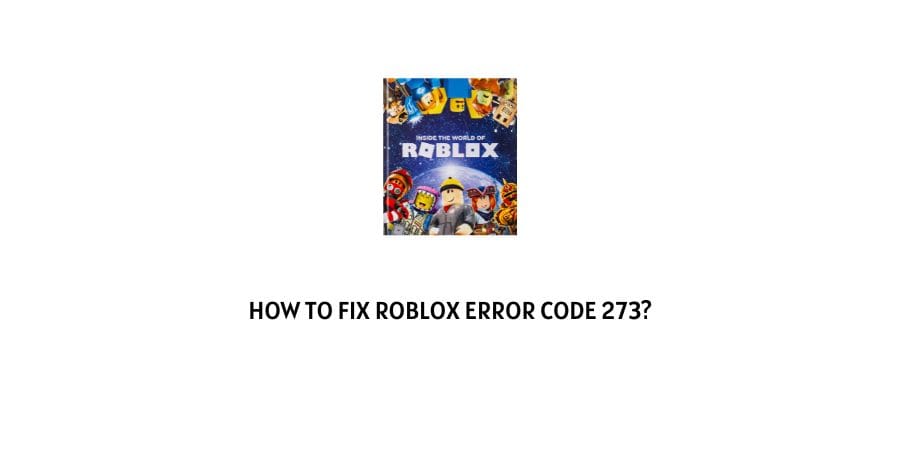
Roblox does not have the conventional qualities of a gaming platform that might excite a gaming nerd but it still has skyrocketed to popularity through reasons that are a little difficult to understand.
The graphics of the games on the platform are not that great and the bugs on the platform are numerous. Then what is it that makes the platform popular even after all this?
The most appealing feature that has made the platform popular is the fact that other developers can input their games into the system.
Most of the games on the platform are submitted by the users.
Since the games are not developed through sheer expertise, there are many bugs in the game that regularly block the players from entering certain games and sometimes the platform altogether.
These problems are listed with the help of different error codes.
In this article, we will take a look at the Roblox error code 273.
We will start with the meaning of the error code and then move toward the reasons for the error code before discussing the fixes.
This will allow us a detailed analysis of the error code.
What is the error code 273 on Roblox?
The error code is a simple key provided for the issue that you might be facing. Once you understand what you are dealing with, half of the problems are solved right there and then.
We will take a look at the meaning of code 273 on Roblox in this section.
The error code 273 was initially coded as error code 264. Now it has been changed to the error code 273.
This is the error code that you will experience when you will be kicked off the account either due to a bad internet connection or malicious activity on the account.
What are the reasons for the error code 273 on Roblox?
The error code 273 on Roblox could be a minor issue or an issue that needs your immediate attention.
It all depends on the reason why you are facing the error code.
We will make a list of reasons in this section that will help you identify the issue on your end before we can move toward the solutions.
Here is the list of reasons behind the error code 273 on Roblox.
- The internet connection is weak.
- The account has been compromised
- You are using the same account on two different devices at the same time.
- You are using a VPN
- You are using a firewall or Anti-virus that is blocking your access to Roblox.
- The network hardware is not updated.
How can you solve Roblox error code 273?
Now that we know what is the operating force behind the error code 273 on Roblox, we have also identified different reasons behind the error code in the section just above this one.
Make sure that you actually go through the reasons list to get a better idea of what you need to solve.
Here are the solutions that you can apply to get rid of the error code 273 on Roblox.
Fix 1: The internet connection is weak
This is the root cause of most of the issues on gaming platforms. This is not only limited to Roblox but can affect other applications too.
The best way to check if you are experiencing a bad internet connection is to Google an internet speed test tool.
You will be redirected to sites that ping your connection and determine the upload and download speed of your connection.
If you find the internet connection to be weak, then solve that issue before you can get rid of the error code on Roblox.
Fix 2: Your account details are compromised
The account details if leaked can be used to access your account through unauthorized users.
This happens when you have malware or other malicious software installed on your system that is leaking your valuable data.
Activate the Firewalls and antivirus on your system to make sure that you do not face such an issue.
If you fear that the account has been compromised, you can contact the support team at Roblox to help you with the issue.
Fix 3: You are using the same account on two different devices
If you have provided your account password to someone else and they also have access to your account through another device, the Roblox platform will take it as an account safety breach.
Make sure you are not logged in to the same account from two different devices.
Fix 4: You are using a Virtual Private Network
A Virtual Private Network can provide you with many benefits like allowing you to access platforms with privacy.
However, some platforms that need to confirm your identity for various purposes, do not allow the use of a VPN.
If you are using a VPN while playing Roblox, it can cause Roblox to put your account in the category of unfair usage patterns.
In this case, you will experience the error code 273 on Roblox.
Make sure you disable the VPN and all the processes related to the VPN before returning to the game.
Fix 5: Your Firewall is blocking the Roblox platform
The Network Firewall is a very useful tool to screen out malicious websites that can cause various problems on your device.
However, in some cases, the Firewall blocks certain sites that are not a threat.
These sites can be found on the blacklist of your network firewall. Check the blacklist of your network firewall and if you find Roblox on the list then remove it.
You will see that this step will eliminate the error code 273 when you enter the game after its resolution.
Fix 6: You are using an incompatible web browser
This is a rare possibility but some users have reported that when they use Chrome with certain extensions, they are unable to access certain platforms like Roblox.
Make sure that you are using a web browser that is compatible with the Roblox platform. Also, disable any extensions on Chrome till the time you are active on the game.
Fix 7: The network hardware is not updated
The network hardware is highly neglected when it comes to updates and this is what causes the issues with the internet connection.
Users realize this only when they face a problem with the internet connection. Make sure that you are regularly updating the router and modem.
If you are forgetful about the same then it could be solved through the enabling of auto-updates.
Fix 8: Contact Roblox support
When none of the above fixes have helped you get back into the game, you need to contact the Roblox support team.
The Roblox support team handles these developmental issues on a regular and can suggest you viable solutions for the same.
You can also list your problem on the Roblox user forums where other users can help you through their experiences.
However, the solutions that we have listed already include the user’s solutions through the forum advice so the best bet is to contact the Roblox support team.
Conclusion
The Roblox error code 272 which was earlier listed as the error code 264, mainly means that your account has been compromised.
There are other issues too that we have listed before the solutions in the article.
The fixes for the issues are carefully selected from the user advice and official developmental support answers.
Hopefully, this article was helpful with the resolution of error code 273 on Roblox. Keep following for more technical advice related to gaming.
Happy Gaming!!
Like This Post? Checkout More
