- Platform: Rosetta
- Error Code: 4112
- Occurs: This error occurs when there is a corrupted file present within the language folder of the program.
- Effect of the error: The error stops or halts the software from starting or running properly
If you are seeing the following Rosetta Stone Error 4112 message, while trying to run the program. Then, chances are that the error is showing up as a result of a corrupted file being created during the time of installation. Such corrupted files are usually found in the language folder, which as a result prevents the program from running properly whenever set to a different language.
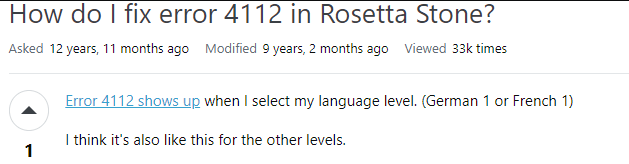
Fixes For Rosetta Stone Error 4112
We have gone through a few discussion threads and forums online, and have found some useful solutions prescribed by users themselves as shown below:
Fix 1: Reinstall the language file
Since the issue mainly arises due to a corrupted or missing language file. Simply, deleting the previously installed language file and replacing it with a newly reinstalled language file should do the trick.
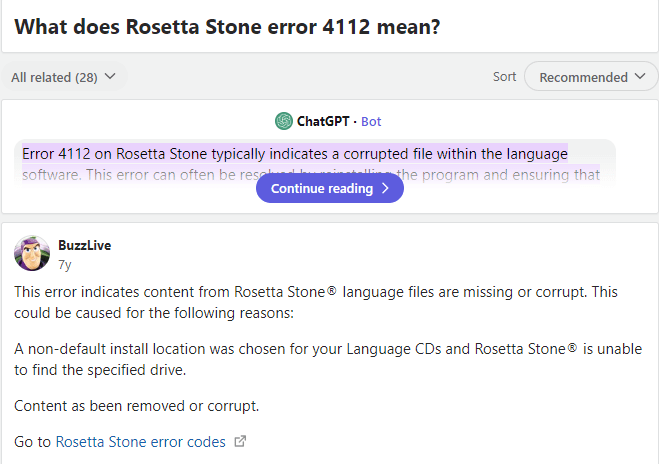
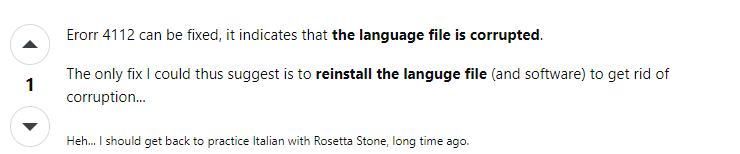
Fix 2: Reinstall the entire program
If reinstalling the language file does not do the trick. Then, you can also try uninstalling the entire program from your PC. And then, having it reinstalled back fresh on your system again. This way you should be able to get rid of any corrupted file or take care of any missing files, causing such an error to occur.
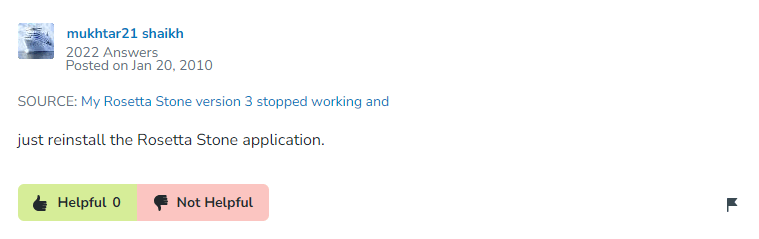
Fix 3: Try running the program as Admin
You can also try running the program or app as an administrator. There may be times when having limited resources might cause the app to prompt such an error. In such cases, running the program as an admin might help take care of the issue and solve the error. When running the app as an admin, you can also try deleting the tracking.db3 file from the rosettestone folder as shown below and check if that helps solve the issue.
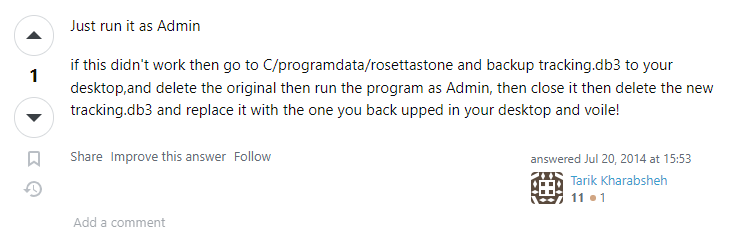
Fix 4: Try disabling Antivirus or Firewall app
There may be times when your Firewall app or service might also prevent the app from working properly, giving rise to such an error. In such cases, disabling your Firewall (Antivirus) app temporarily. Or, adding the Rosetta Stone app as an exception to your Firewall’s exception list might help solve the problem.
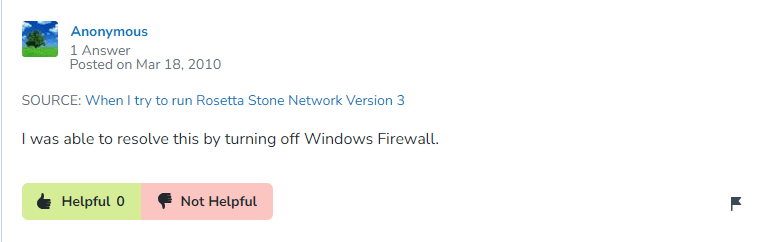
Related Error Codes
