- Platform: Skype
- Error code: Your Connection Is Too Weak
- Error says: Your connection is too weak, please try again later
- Occurs: Error comes while making a call to another Skype user, or while making a call on a phone number
- Effect of the error: Because of the error users are unable to call other Skype users, or call over a phone number
Are you trying to call another Skype user or trying to call a phone number, but getting this error that says that your connection is not strong? If so then in this post we share the details for this error to help you resolve this problem with Skype.
As per our research Skype users may get the “your connection is too weak” error while making a call to any other Skype users or while calling over a phone number. This error is not mainly an internet-related issue, instead, this is a known issue coming from the Skype side because of some problem on their end.
We also have found that this error is mainly faced by those users who were trying to make a call to a phone number in China, however, a few users were also having this error while calling American or UK-based numbers.
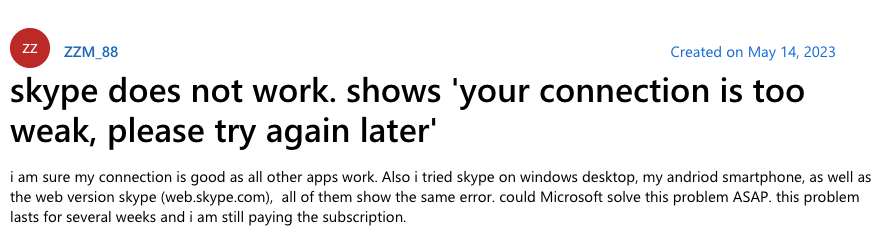
How To Resolve Skype “Your Connection Is Too Weak” Error?
As I mentioned above this is a known issue mainly coming from Skype’s end because of some problem on their end. As per update shared by Skype’s team they already have addressed the error and the error should not come to users, but in case you are still experiencing this error then below are a few suggestions that may help you to deal with this error.
- Our first suggestion for you will be to restart your router, and then perform a speed test for your internet. In case you have an unstable or slow internet connection then contact your ISP to report the issue, or connect your device over an alternate internet connection.
- If your internet is working fine then check and make sure that you are using the latest version of Skype.
- Try switching between the Skype desktop app, their web version, or their smartphone app to check if the problem is specific to any of their platforms.
- Try calling any other person in the same region, if the error doesn’t come then it’s also possible that the other person’s connection is weak, not yours.
- If the error still continues then try visiting the Skype server status page at support.skype.com/en/status to check if Skype is facing any problem with any other services.
- If nothing above helps you with the issue then the last resort you have is to contact the Skype support team to report the issue.
Related Error Codes
