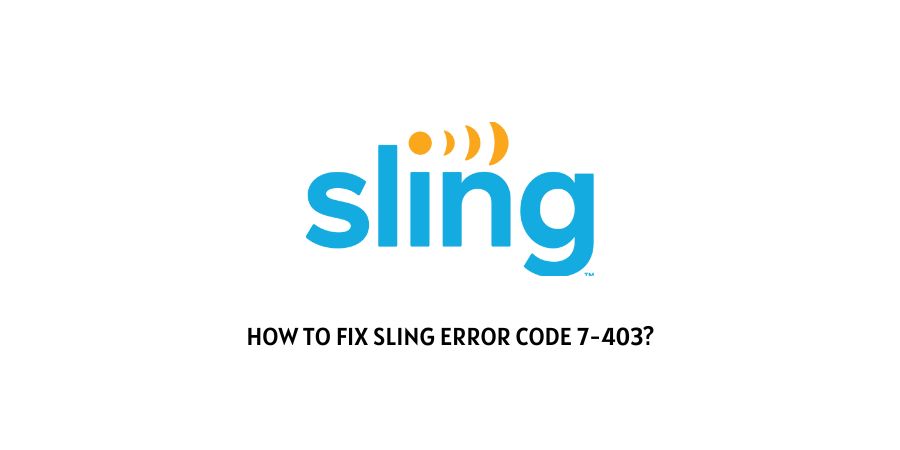
There are so many auditing services these days that it is even hard to keep track. However, Sling TV is still a very popular service. It offers live channels and on-demand content. You just need an Internet connection.
It is a great alternative to traditional cable or satellite TV services because it has more flexibility and it is also more affordable.
However, many users are reporting Sling error code 7-403 causing issues with the OTT service.
This error code means that there is a problem with the user account or the subscription status. This can be because the platform is not able to authenticate your account. This is related to the HTTP 403 status code from the server. This is a web error that shows up when the user is not allowed to access the resource that is requested.
In the next section, we will discuss all of the solutions related to this error code in detail. Let’s get into it.
How to solve Sling Tv error code 7-403?
The Sling error code 7-403 mirrors the HTTP error code 403 status. The shows are when you are trying to request a resource on the Internet and it is not available to you for a certain reason.
In the case of Sling, it can be because the platform is not able to authenticate your account to provide you with services. Here is how you can solve the issue in different ways.
Fix 1: Check your account status
Because we have already told you that this is a problem on Sling which occurs because the subscription status of your account is not confirmed, The first step that you should take is to check your account status.
Your account should be active with an active subscription pack. If the subscription pack is not renewed and has expired, the platform will not provide you with any services.
If you find out that your subscription plan has recently expired, then you need to buy a new Subscription plan before you can access content through Sling.
Fix 2: Restart the Sling TV app
There are several glitches that you will face on many different apps. These are temporary problems that do not have any deep root cause but can still be very infuriating because they cause interruptions on the app.
You can get rid of these temporary glitches just by restarting the app. This is a simple solution that helps many users get rid of the problems on their apps. If you use this step before any other steps, then you can also avoid using solutions that are detailed when the only problem was a temporary issue with your app.
Fix 3: Clear the app cache data
All the apps that you use on your device save some data in the form of cache. This data is very useful in the short term as it helps you enter information that is repetitive. Each time you launch the app, you do not have to enter the same information.
However, all this cache data is stored on the working memory of the device. In some instances, the cache data can also become corrupted if not deleted regularly. To get rid of this issue on your device you should launch the app settings and clean the app data as well as the cache memory.
Fix 4: Check for updates on the Sling TV app
Like any other app or software, it is very important that you keep in mind that the Sling TV app needs regular updates.
The developers of the Sling TV app regularly add new features that make it compatible with the versions running on the server. If the users report any bugs or the developers catch them themselves, they also take care of the bugs in the newer versions.
If you get the app update notification and choose to ignore it, you are also ignoring the fact that the app will no longer be compatible with the latest version on the server.
You will also be facing vulnerable issues on the app that are present due to the older bugs that are still present on your device’s app.
Make sure that you download the latest update if it is available and also turn automatic updates on your device. This will make sure that whenever you’re connected to the Wi-Fi, your apps are updated without any warning.
Fix 5: Checking your Internet connection
The Sling TV app cannot function on a weak Internet connection. It is a streaming service after all.
When you are downloading such heavy data without any interruptions then you need fast and stable Internet. You need to make sure that your Internet quality is amazing.
To test the speed of the Internet, Launch Google and search for an Internet speed meter. You will see a list of websites that can help you run speed tests on your network. Choose any one of them and run a network test.
You will get a report about both your upload and download speed.
If you find out that your network is weak, then you can talk to your Internet service provider to help you solve the issue. Need to take a look at your Internet plan to see what is the maximum speed that is allowed on your connection. If the speed limit on your current plan is not optimal, then please change your Internet plan.
Fix 6: Check the status of the Sling TV app server
Content that you stream from the Sling TV app is not downloaded on your device. When you stream, it continuously gets downloaded in real-time from the app server.
However, if the Sling TV app server is down, then you will not be able to contact the server and hence not be able to stream content.
Since the error code 7-403 is about the authentication of your account, it is also possible that the status of the server is affecting the authentication.
You can check the status of this server by going to the Down Detector website and searching for the Sling TV app. You will see a real-time outage report for the app. If the server is now and there’s nothing you can do except raise a support request and come back later.
Fix 7: Disable the VPN and proxy settings on your device
If you’re using a Virtual Private Network or proxy settings on your device while using the Sling TV app, then you need to immediately disable both services.
This is because you’re facing the error code 7-403 because your account is not authenticated from the server. If you are using a Virtual Private Network or proxy settings, you are hiding your location which makes it harder for the platform to authenticate your account even if you are putting in the correct credentials.
By disabling the Virtual Private Network in the proxy settings you will be able to get your account authenticated faster.
Fix 8: Contact the Sling TV app Customer Support team
There are many solutions that we have suggested above, but there is a possibility that none of them might work for you.
If you’re reading this, then they probably did not work for you. In this case, you can contact the Sling TV App Customer Support Team. They will make a note of the issue that you’re facing and help you authenticate your account so that you stop facing the error code 7-403 which is all about the authentication of your account.
To conclude
The Sling error code 7-403 is an account authentication problem. It can occur because of device problems, update issues, or server problems.
We have taken into account all of these reasons and provided you with a list of solutions that can help you get rid of the error code.
We hope that this was a helpful resource. Keep following for more technical advice.
Happy streaming!!
Like This Post? Checkout More
