If you are receiving the error code C1 while playing SWTOR (Star Wars: The Old Republic) then you are at the right place, as here in this post we are going to share the details for this error.
The error reads “This program encountered an internal error and will exit. Error code: C1. Client initialization failed. Failed to initialize player client”.
As per the information shared by the users, they can access the launcher but as they tap play the launch window closes and nothing else happens, and after a few minutes they receive the error code C1.
During our research, we were unable to find any official workarounds for the error but we were able to find many users’ shared workarounds on the different communities and forums which you can try.
Fixes For SWTOR (Star Wars: The Old Republic) Error code C1
Note: Our first suggestion will be to restart your gaming device and then check if you can see any needed updates for the game. If you find any pending updates for the game then consider installing it and then check for the error again.
Fix 1: Try Running The SWTOR In Compatibility Mode
- Right-click on the SWTOR shortcut;
- Then select Properties;
- Then select Compatibility;
- Then tap the box which says “Run this program in compatibility mode for”;
- Then choose the Small arrow box right below that;
- Then choose Service Pack 3;
- Then select Apply;
- Then tap OK.
Fix 2: Try The Following Steps
- Tap the Windows + R Key from the keyboard;
- Then enter %localappdata%\swtor\swtor\settings in the text box, and tap OK;
- Then open the client_settings.ini file in the notepad;
- Then make sure the following are displayed within the client_settings.ini file.
- Fullscreen = false
- D3DFullScreen = false
- RefreshRate = 60
Fix 3: Try Disabling The Desktop Composition
Next, you can try disabling the desktop composition, for many users doing so resolved the issue for them, so you can try the same for you.
For Windows 7
- Go to the SWTOR shortcut and right-click on it;
- Then choose properties;
- Then visit the Compatibility tab;
- Then tick the option “Run as admin“;
- Then tick the option Disable desktop composition;
- Then tap OK;
- Then check if the error still comes or not.
Fix 4: Try Removing The Bitraider Folder
If the error still appears then try accessing the SWTOR files on your PC and remove the bitraider. Doing so will rebuild and repair it.
Fix 5: Try Changing The Latest Version Of Proton
If you are running the game on Linux then try changing the latest version of proton. For some users doing so was helpful in resolving the issue, so we will advise you to try the same for you.
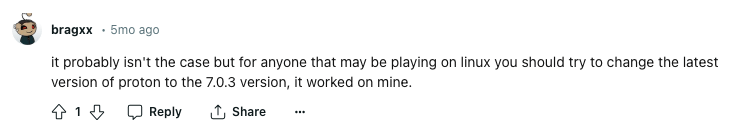
Fix 6: Reach Out To The Game Support
If you still get the error after trying all of the above given suggestions then you can try reaching out to the game support to report your issue.
FAQs | Frequently Asked Questions
SWTOR error code C1 reads “This program encountered an internal error and will exit. Error code: C1. Client initialization failed. Failed to initialize player client”.
SWTOR error code C1 mainly comes upon launching the game to play.
SWTOR error code C1 prevents the users from launching the game.
Related Error Codes
