- Platform: Teamviewer
- Error Code: Unknown session error
- Occurs: The error occurs when the time to establish a connection takes longer than expected
- Effect of the Error: The error prevents users from connecting to the target system
If you are seeing the following Teamviewer unknown session error message. Then, chances are that either your device or your target device is not supported by the Teamviewer app. The error can also occur when the teamviewer app on either the user side or the target system’s side is outdated or not of the same compatible version.
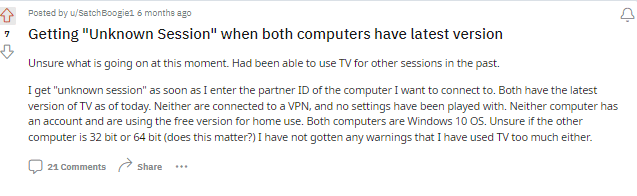
Fixes For Teamviewer unknown session error
Fix 1: Check whether your device is supported
If either of the devices is not supported by the Teamviewer app. Then, such an error showing up on your screen should not come as a surprise.
You can have a look at the list provided in the following official page, to check whether your device is supported or not. If it is supported then you can carry on with the rest of the solutions shown below. However, if it is not. Then, you might want to contact their customer support and discuss the following issue with them.
Fix 2: Updating the Teamviewer app
It is always a good idea to keep your Teamviewer app always updated to the latest version to avoid any kind of compatibility issues which might cause such errors to occur.
Hence, if the Teamviewer app on any of the devices is not up to date or outdated. Then, now would be a good time to update the app on both the devices and see if doing so helps with the error.
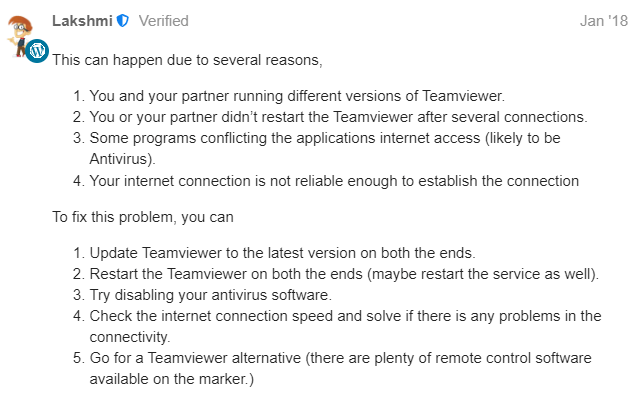
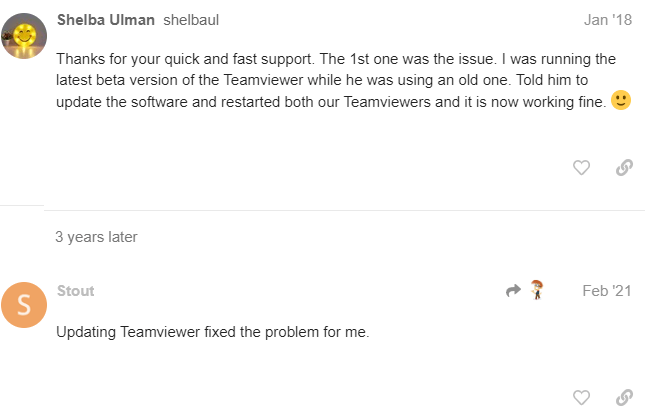
Fix 3: Changing to the classic view
A few users have also mentioned that changing to the Classic view on the new Teamviewer interface seemed to have done the trick in solving the following issue for them. Hence, if you recently updated your Teamviewer app and are using the new interface. Then, you can try switching back to the classic view option and see if that helps fix the particular error.
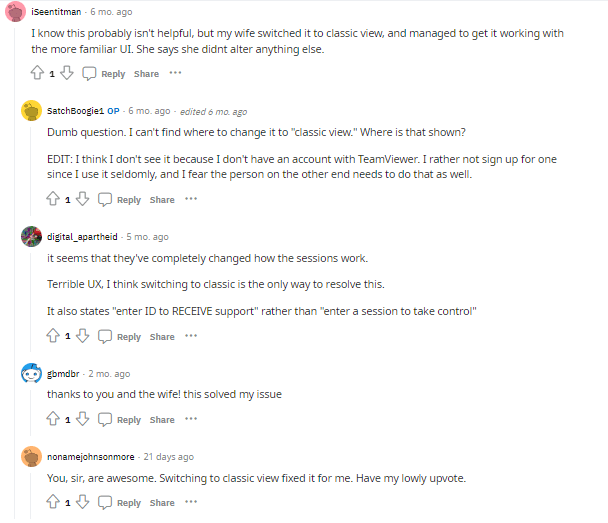
Related Error Codes
