In this post, we will share the details for The Finals error code tfmr0007 which says, “Your account is restricted. For more information, please contact customer support.”
Based on the complaints raised by the players error code tfmr0007 occurs with The Finals while matching for the game, and the error comes as soon after clicking to search for the game.
In our research, we were unable to find any official information from the developers about this error but we have found a few users’ shared workarounds that may help you resolve this error.
Fixes For The Finals Error Code tfmr0007
Fix 1: Are You Using Razer Synapse Or Any Similar Program?
During our research, we have found that if any user is using Razer Synapse or any similar program then this can lead EAC to flag it as cheating, and as a result, it can show you this error. So if you are using Razer Synapse or any similar program then we will advise you to kill those programs, and then check for the error again.
We know that it’s very strange that the game previously worked fine with these programs, but it’s also true that currently, a few users are getting issues because of these programs.
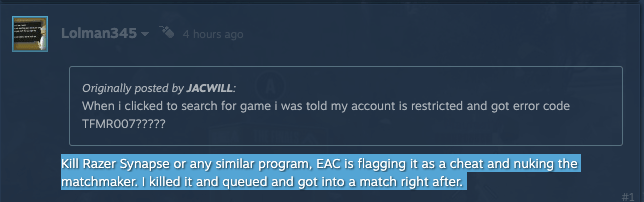
Fix 2: Switch Between Enabling And Disabling Crossplay
In case you are not using any such programs which may lead to issues with EAC (Easy Anti Cheat) then try switching between enabling and disabling crossplay settings. Simply check your crossplay settings, if your crossplay settings are disabled then enable it, or do vice versa, then check if the error still appears or not.
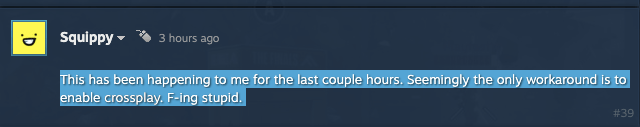
Fix 3: Try Changing Your Region
Next, you can try changing your region, a few users have shared that all it was needed to change their regions and then errors get resolved. So you can also try the same for yourself.
Fix 4: The Issues Is Coming From The Game’s End
If the above suggestions are unable to help you with the error then most likely the error is coming from the game’s end, and the only thing you can do is to wait. You can also choose to visit the The Finals discord group and go to the “Game Announcement” section to check if there is any announcement regarding any issues with the game.
Meanwhile, we will advise you to restart your system, and check updates for your game & device.
FAQs | Frequently Asked Questions
The Finals error code tfmr0007 says “Your account is restricted. For more information, please contact customer support.”
The Finals error code tfmr0007 occurs while matchmaking.
The Finals error code tfmr0007 prevents the users from successfully matchmaking.
To fix the Finals error code tfmr0007 users should make sure not to use Razer Synapse or any similar program, enable or disable crossplay settings, and change their regions.
Related Error Codes
