- Game: The Finals
- Error code: TFMR0100
- Error says: Matchmaking failed
- Occurs: Error mainly comes when users try to play in the squad with other players
- Effect of the error: Because of the error players are unable to get into any games
We have done our research and as per our research error code tfmr0100 mainly comes with The Finals when players try to play a match in the squad with the other players but the game doesn’t load them into the match instead shows this error.
- Here are the possible reasons for the error,
- The player with whom you want to play hasn’t reached the required matches for the game mode that you are trying to play.
- Everyone in the squad is not using the same cross-play settings.
- There is some bug with the parties.
- The servers are overloaded.
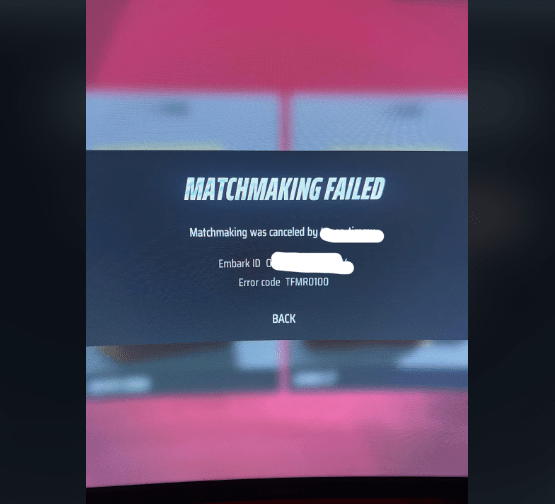
How To Resolve The Final Error tfmr0100?
Fix 1: Try Restarting The Game
Temporary bugs and glitches are a common thing for any recently launched game so before trying anything we will suggest you to restart the game and check if this resolves this error or not.
There is one other reason to suggest this, in our research there were a few users who shared their experience of not getting the error after restarting the game, so that’s why we will highly recommend you to restart the game before trying any workarounds given below.
Fix 2: Make Sure All The Players Meets The Requirement For the Game Mode
During our research, we have found that if any of the players in the squad hasn’t reached the required matches for the game mode which you are trying to play then players may encounter this error. So you need to make sure that everyone in the lobby is eligible to play the game mode that you are trying to play.
In case there is someone who still doesn’t meet the requirement for the game mode then he/she can use the quick cash to meet those requirements, otherwise, the error may continue to appear.
For example: If you have 50 games for ranked but your friend or any of the players in the squad doesn’t then the game may show you this error.
Fix 3: Make Sure Everyone Is Using The Same Crossplay Settings
You may also get this error if everyone in your squad is not using the same crossplay settings, so if you enabled the crossplay settings for you then make sure everyone also has enabled the crossplay settings. If this doesn’t resolve the issue then try disabling the crossplay settings for you and also make sure others also have disabled it.
Fix 4: Wait For The Fix
In case the error continues even after the suggestions given above then most likely this error is the result of some bug with the game itself and the only option you have is to wait till the developers fix the issue on their end. Meanwhile, we will advise you to keep an eye on The Finals Discord to get updates about the game server status.
Related Error Codes
