If you have the error code 458 on the TiviMate which reads “An error occurred” then here in this post we are going to share the details for this error.
During our research, we have found that this error can come for a variety of reasons so it’s very impossible to point out any or two things that may be causing the error, so to resolve the issue you have to try all kinds of workarounds.
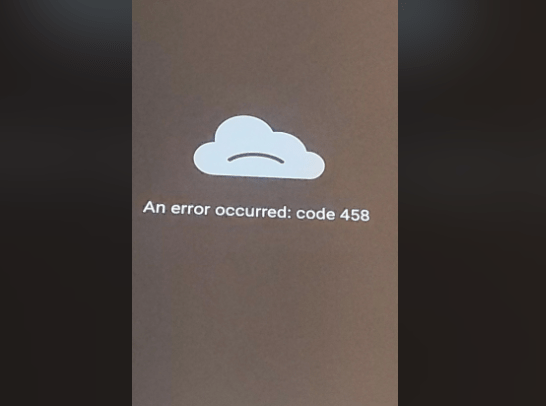
Troubleshoots For TiviMate Error Code 458
Fix 1: Try Cache And Storage Related Workarounds
- You should start troubleshooting the error by simply restarting your device along with your router. We will advise you to shut down your device and internet for at least ten minutes, and then restart them. At last, check if the error still comes or not.
- If you still get the error then check your device storage, in case your device storage is full or about to full then consider clearing some space, and then check for the error.
- If the error persists then you should try clearing the cache data for the TiviMate.
Fix 2: Try The Following Steps
- Go to the Settings.
- Go to the General.
- Then choose User-Agent.
- Then type in: Wink/1.31.1.
- Then Close and Relauch the TiviMate.
- Now check if the error still comes or not.
Fix 3: Logout And Re-login To TiviMate
If the error still continues then we will advise you to logout from the TiviMate and then re-login in. Some users on Reddit have shared that they tried this, and it resolved the issue for them.
Fix 4: Try Using A Vpn
In case you have a VPN then we will advise you to connect over a VPN and then try using the TiviMate again. In our research, we have found that for many users this error happens when their IP gets blocked so using a VPN can be helpful in those situations.
Fix 4: Try Connecting Over a Different Internet
Next, you can try connecting over a different internet connection, if the issue is coming because of an IP block then you should not receive the error when using a different network. In case you don’t have any alternate Wifi connection then you can try connecting over a mobile hotspot connection.
In case connecting over a different network fixes the problem then contact your ISP and report the issue. Probably they will provide you with a new IP which should eventually fix the issue.
Related Error Codes
