As per our research, the error code 0x10331196 occurs with Twitch when users try to broadcast from their Xbox console, the error says, “failed to broadcast Error 0x10331196”.
As per the users’ complaints, the error hits the screen as soon as the users choose the broadcast option.
This is very common, especially for those users who are using the Xbox One console.
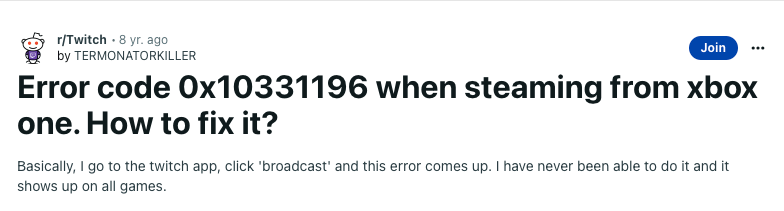
Fixes For Twitch Error Code 0x10331196 On Xbox
Fix 1: Troubleshoot The Twitch App
- First, make sure that you are using the latest version of the Twitch app, so check and make sure that there are no pending updates for the Twitch app.
- Next, try deleting the data from your Twitch app, and then check if the error still comes.
- If the error still comes then uninstall the Twitch app from your console and then restart your console. Once your console restarts, reinstall the Twitch app and check if the error still comes.
Fix 2: Reboot Your System
If the error persists then power off your Xbox console and router, and make sure to disconnect them from the power source. Then wait for around 2 to 3 minutes, and then restart your device as well as your router. Then check if the error still comes with Twitch while broadcasting.
Fix 3: Clear Your MAC Address
Next try clearing your MAC address, clearing the MAC address helps many users get rid of this error, so you can also try the same.
- Access the Guide.
- They select the Gear Icon.
- Then choose All Settings.
- Then choose Network.
- Then choose Network Settings.
- Then choose Advanced settings.
- Then choose Alternate MAC address.
- Then choose Clear.
- Then Restart your Xbox console.
- Now try broadcasting again to check if the error still comes or not.
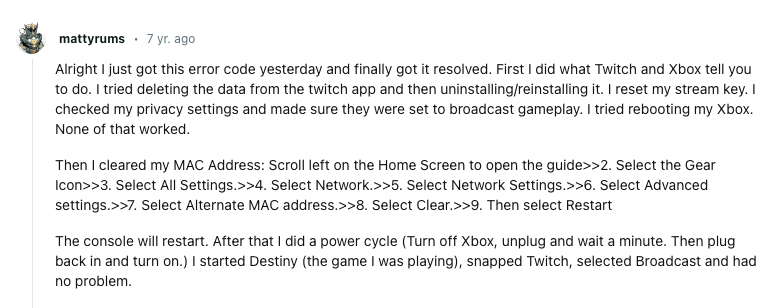
Fix 4: Is The Game In The Beta Phases?
If you are trying to broadcast a game during the first few days of beta then this error may be coming because the game is not yet in their server database.
To confirm that you can try broadcasting any other game, if the error doesn’t come for the other games then this means that as of now the game is not in their database so you can’t broadcast it.
Fix 5: Were You Previously Under A Child Account?
In case previously you were under a child account and recently changed to an adult then go to your privacy settings and check if the stream is set to allow, if not then allow it. Then restart your console and try broadcasting again.
Related Error Codes
