If you are currently getting the error code 2102 while playing the purchased content on the Vudu then you are not alone as recently this error has been reported by several users, so it looks like be a widely spread issue.
The error reads, “Movie unavailable. Streaming error.”
Based on the users’ complaints, the error comes when users try to play their purchased content but the error doesn’t let them do it.
In our research, we have seen that the error primarily troubled the Apple TV users but as there is no official information we can’t say with 100% surety whether the error is limited to Apple TV or may also come over other devices.
As per the research we have done, it looks like the error is coming from the Vudu’s end. It is possible that Vudu will be having some problems with their system right now or the Vudu app has some bug within it or there is some problem with your purchase.
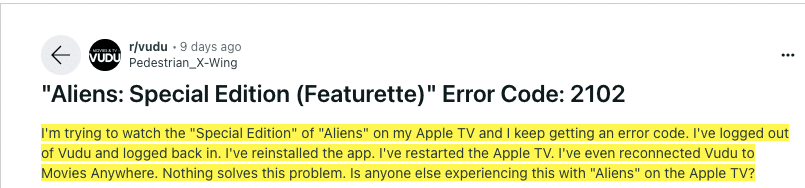
Fixes For Vudu Error Code 2102
As we have mentioned above, the error is probably coming from Vudu’s side, so we suggest you try general workarounds but if they fail to resolve the issue then you should get in touch with the Vudu support team to report the issue.
Here are all the general workarounds that you can try on from your end.
- First, check and make sure that you are using the latest version of the Vudu app if not, then consider updating your app and then check for the error again.
- Once you have confirmed that your app is up to date then check if you have any pending software updates for your device OS especially if you are using Vudu on Android TV, Apple TV, etc.
- If everything seems to be updated then next try logging out and logging back into your Vudu account, and check if this resolves the issue or not.
- At last, you can try uninstalling and reinstalling the Vudu app on your device. While doing so make sure to restart your device after uninstalling the Vudu app and then reinstall it.
- If the error continues then you should get in touch with the Vudu support team to report the issue.
FAQs | Frequently Asked Questions
The error reads “Movie unavailable. Steaming error.”
The error comes when users try to play their purchased content.
To fix the error, users should try general workarounds such as updating the app and TV OS, logging out and logging in to the Vudu account, reinstalling the Vudu app, etc, but if that doesn’t resolve the issue then users should get in touch with the Vudu support team.
Related Error Codes
