As per the official information shared by Xfinity on their website, error code XRE-03134 mainly comes to the Xfinity Comcast X1 TV Box.
The error reads, “Sorry, we’re having some trouble. We’re working to fix this as quickly as possible. We may have to restart your TV Box to fully resolve the issue”
In their complaints, many users have shared that they encounter this error while accessing any specific channel but many times the error may also come to all the channels.
Fixes For Xfinity Comcast Cable TV Error Code XRE-03134
Fix 1: Restart Your TV Box
As per the information shared by Xfinity on their website to resolve the issue users should try restarting their TV Box.
You restart your x1 TV box by simply saying “Restart TV Box” from your Xfinity Voice Remote, and your TV box will start rebooting.
- In case for some reason, you don’t have the Xfinity Voice Remote, or if your TV box is not rebooting with the voice command then you can try the following steps.
- Go to your TV Box;
- Then unplug your Cable TV box power cord from the back;
- Then let your TV box rest for around 1 to 2 minutes;
- Then plug in the power cord back into the cable TV;
- Then check if the error still appears or not.
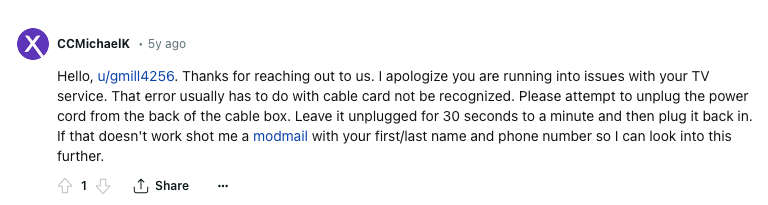
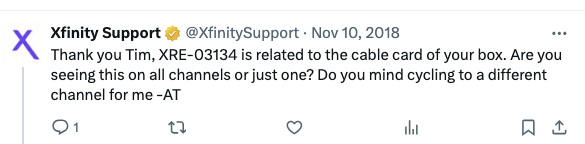
Fix 2: Try Performing A System Refresh
If restarting your cable TV box doesn’t help then you can try performing a system refresh for your cable TV.
System Refresh is a self-help tool from Xfinity to deal with general account and TV Box issues.
Note: Please keep in mind that performing these steps will stop all X1 TVs and recordings in your home for up to 10 minutes. For more information about the System Refresh you can refer here.
To perform a system refresh for your cable TV box you can simply say “System Refresh” from your Xfinity voice remote. Otherwise, you can also do this manually from the settings.
- Here is how to perform a system refresh for your cable TV box from the settings menu.
- From your remote press the A button;
- Then select the System Refresh tile;
- Then press OK;
- Now wait till the system refresh process finishes;
- Once the System Refresh process is complete, your TV Box will return to live TV.
Fix 3: Contact Xfinity To Get A Specialist
If you are done with rebooting and the system refreshing your Cable TV box but the error still continues then our suggestion will be for you to get in touch with Xfinity support to get a Specialist for further help and advice.
FAQs | Frequently Asked Questions
Xfinity Comcast Cable TV error code XRE-03134 reads “Sorry, we’re having some trouble. We’re working to fix this as quickly as possible. We may have to restart your TV Box to fully resolve the issue”.
Xfinity Comcast Cable TV error code XRE-03134 comes upon watching any channels.
Xfinity Comcast Cable TV error code XRE-03134 prevents the users from watching any channels.
To fix the Xfinity Comcast Cable TV error code XRE-03134 users should try rebooting their cable TV box, perform a system refresh for their cable TV box, and reach out to Xfinity support.
Related Error Codes
