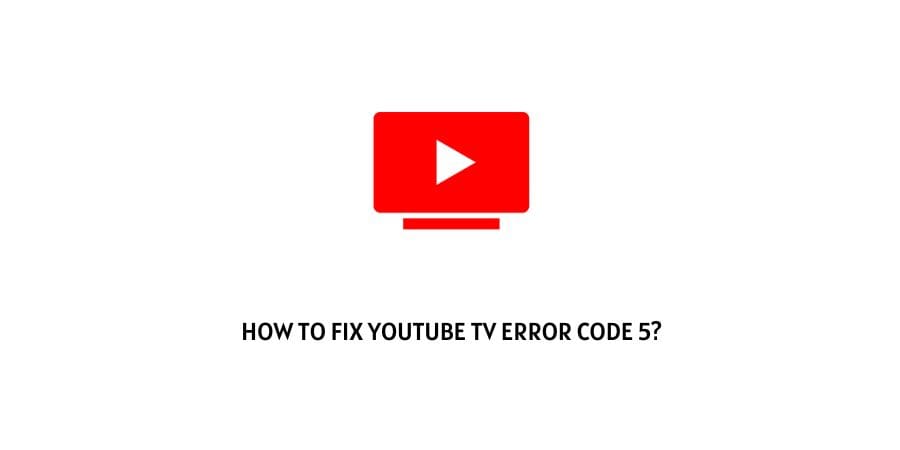
If you are using the Youtube TV app and are seeing the following Youtube TV Error Code 5 on your app screens. Then, chances are that you might be facing the error due to an unstable internet connection or some kind of compatibility issues between your device and the Youtube TV app.
You might also come across the following error in cases where you might have insufficient funds in your account or do not have a valid payment medium. All these cases might add up to give you the following error, to deal with which you can follow the solutions as listed in here below.
Fixes For Youtube TV Error Code 5
Fix 1: Check internet connection
Checking your internet connectivity should be the very first thing to check while dealing with the following error problem.
Simply, check for any loose connection or damaged wires that might be causing a loss of data or signal and fix it accordingly, by fixing the loose connections properly or replacing the damaged wires with a new one.
You should also check whether your internet connection is stable and is giving you the speed which was intended as promised for the subscription plan you are availing too. You can check the speed of your internet here. And if it is not as was promised. Then, you can discuss the issue with your ISP providers and choose a plan which best suits your needs and lets you stream smoothly.
Fix 2: Restart your device
Restarting your devices is one other easy yet effective way in solving the following error. If it is a small glitch or temporary bug causing the error. Then, turning off and on your devices should do the trick.
Simply, turn off your device including your network devices and wait for at least two or three minutes. Then, turn on the device and check if the error still persists.
Fix 3: Update your app
Updating your app should also help deal with the particular error if it was caused due to a bug which may have come up or a compatibility issue occurring as a result of an outdated app version.
In such a case, it would be a good idea to update your Youtube TV app by going to your respective app stores such as Google Play Store or Apple’s App Store and update it from there.
Once updated, launch the app and see if the error still exists.
Fix 4: Update your device
Compatibility issues can go two ways. Even when your firmware or system OS is not up to date, then such an error might occur.
Hence, it would be a good idea to update your respective OS as well to see if doing so helps you deal with the following error.
Fix 5: Clear app cache
Clearing out the app cache is one other remedy said to be effective in solving the following error. If the error is coming up as a result of conflict between your stored cache data and app. Then, clearing such cache data should be the best way to go on solving the issue.
To do so for an Android OS, you can follow the steps as shown below:
- Go to your device’s Settings menu, by clicking on the Settings app or gear icon.
- Then, head to the Apps section and click on the Youtube TV app.
- On the next page, head to the Storage & cache section and click on the Clear cache option.
- Once the app cache has been cleared, launch the app and check if the error still persists.
For iOS users, you can clear your app cache as shown in the steps below:
- Head to the Settings menu from your Homescreen.
- Then, scroll down and tap on the Youtube TV app.
- On the next page, toggle on the Clear app cache on next launch option.
- Lastly, launch the app, login to your account and see if the error still persists.
Fix 6: Contact Customer Support
If none of the solutions as mentioned above work for you. Then, it would be best to directly contact Youtube TV’s Customer Support and ask them to provide you with a solution which works for you.
Like This Post? Checkout More
- How To Fix Xbox 360 Error Code 1023?
- How To Fix Outlast Trials “Unexpected Error F3c14 And F0c19”?
- Fixes For Roku Error “Cloudpath ErrorAuthorizationNIP” (Error Authorization NIP)
- How To Fix World War 3 (WW3) Error Code 40302?
For more error codes related articles visit here.
