In this blog post, we will share the details about the error code “Cloudpath ErrorAuthorizationNIP” with Roku. As per the users’ complaints, the error mainly occurs with the channels such as MSNBC, CBS, NBC, peacock, bravo, etc
The error says
“Cloudpath ErrorAuthorizationNIP”.
In our research, we were unable to find any official information from Roku on this error but one user in the Roku community has mentioned that the Cloudpath authorization errors occur when users try to log into subscription channels that utilize the Cloudpath service for managing subscriptions, including channels affiliated with the NBC/Universal family.
If you are having this error then below you can find all the details related to the issue. Try all these workarounds and check if they help you resolve this error or not.
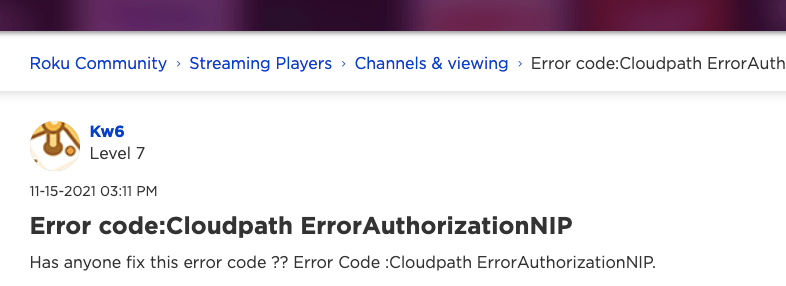
Fixes For Roku Error “Cloudpath ErrorAuthorizationNIP”
Fix 1: Logout From The Channel And Then Login Back
The first thing you should try is logging out from your channel and then try logging back in. If the error still appears then we will suggest you to try this workaround at least 2 to 3 times before moving forward with the next workaround.
Fix 2: Are You Using Cox TV Cable Account?
If you are using the Cox tv cable account and having the issue with the channels which are included under your Cox tv cable account, then please attempt the following steps: log out of one of the channels, and then log back in using your Cox login credentials.
Fix 3: Power Cycle The Roku And TV
If the error continues then we will suggest you to power cycle the Roku along with your TV.
- Unplug the Roku and TV from the power source.
- Also, power off the router.
- Then wait for a full 2 to 3 minutes.
- Then reconnect the Roku And TV to the power source.
- Then power on your internet.
- Once your device is fully restarted, make sure it’s connected to the internet.
- Then check if you still have the error while watching channels.
Fix 4: Are You Having The Error With Any Specific Channel?
If the error continues then we will suggest you to try checking if you are having the issue with all the channels or with any specific one.
If you are having the issue with any specific channel then as a last workaround you can try removing the channel from the Roku and then restart the Roku. Once Roku restarts, reinstall the Channel and check if the error still appears.
In case you are having the error with all the channels then we will advise you to contact Roku to get further advice on the error. At this stage, they can better assist you with the error.
Like This Post? Checkout More
