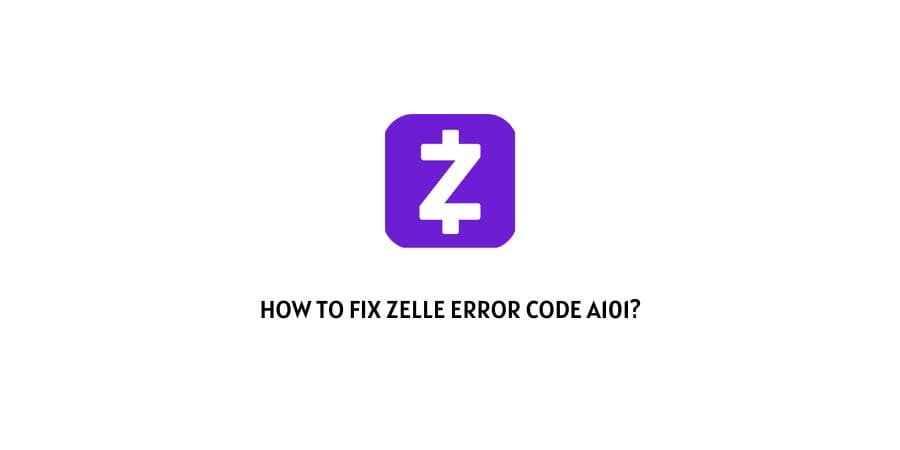
Zelle error code A101 occurs when for some reason Zelle doesn’t trust your device to log in or complete the transaction.
This can happen because of many reasons such as you are not using the mobile number registered with Zelle, or it’s your internet connection.
In this post, we will talk about the Zelle error code a101 in detail and share the possible workarounds.
How To Fix Zelle error code a101?
Fix: 1 Check For General Things
If you receive this error then make sure the number you are using is registered with Zelle.
In case you are using the registered number but still getting the error then check if you have not changed your mobile plan otherwise it can trigger this error.
Also, don’t use any VoIP number with the Zelle app because Zelle doesn’t support them.
And if you are having the error while sending your money then check your sending limits, and make sure you are not over the limit.
Fix 2: Switch The Data Type
Simply try switching your data type, if you are using the Wifi internet then switch to the mobile internet.
And if you are using the mobile internet then switch to your Home wifi network.
Also, make sure that you are not using Zelle with any public Wifi network. If yes then simply switch to the mobile data.
Fix 3: Reshuffle the SIM Cards
If your phone supports Dual sim and recently you have switched the sim slot of the number which is registered with Zelle then this may also be the reason for the error.
In this case, you need to Reshuffle the sim card which is registered with Zelle to its previous slot.
Also, make sure to choose the sim which is registered with Zelle as your main/primary sim.
If in case you didn’t ever change the Zelle registered SIM card slot then remove the sim to clear the sim slot and then reinsert it.
Fix 3: Reinstall the Zelle App
If you still have the error then you can try reinstalling the Zelle App as the last workaround before contacting Zelle support.
- Uninstall the Zelle app.
- Restart the device after uninstalling the app.
- After that reinstall the Zelle app.
Fix 4: Contact Zelle Support
If no solution is helping you with the error then contact Zelle support and report the error as at this stage they are the best person to help you.
Like This Post? Checkout More
