In this article, we will share the details about the error code AM-01 with Amazon Flex. if you are currently having this error then below you can find all the details regarding the error.
What is Amazon Flex Error Code AM-01?
Error code AM-01 occurs with the Amazon Flex for the users who are trying to start with the Amazon Flex. As per the users’ complaints, the error code occurs when they try to enter their bank details. After entering their bank details as they press the submit button this error hits the screen.
As of now while we are writing on this error there is no official information shared by the Amazon Flex team on this error. But we have done our research and have gathered some information that may help you with the error.
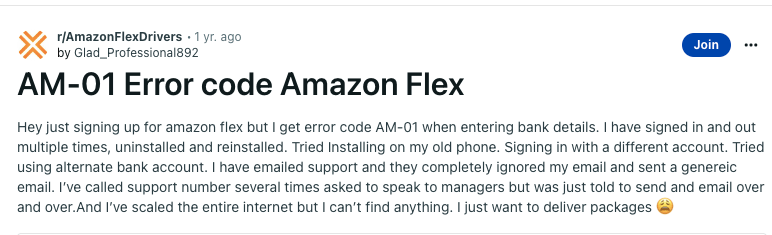
Fixes For Amazon Flex Error Code AM-01
- If you just signed up then open the email which has been used for your account creation. Check if there is any email that requires you to take some action in order to complete the account creation process.
- Sign out from your account and then close the Amazon Flex app. Then disconnect your device from the internet and wait for a few seconds. Then reconnect your device to the internet and launch the Amazon Flex app to check if you still have the error or not.
- If the error still appears then try logging in from any other device of yours. You can use any other phone of yours to log into your Amazon Flex account. Check if using Amazon Flex from another device fixes the issue for you.
- If you still receive the error then we will suggest you to contact Amazon Flex to report the issue. They can inspect your account to check if the error is related to your account, if not then they can suggest what you should do to resolve the issue.
Like This Post? Checkout More
