In this blog post, we will tell you what the error code 240 is with the Amazon Flex, along with it we will also share some workaround to resolve the issue.
Error says,
Technical error: 240
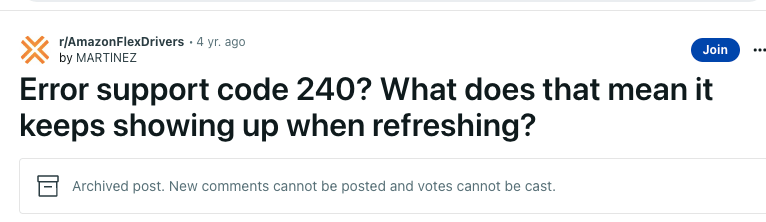
What Is Amazon Flex Error “Support Code 240”?
As per the user’s complaints, the error code 240 occurs with Amazon Flex while searching for the blocks. As of now while we are covering this error there is no official statement shared by Amazon Flex on this error.
As per our research, the reason behind the error is Amazon servers. This error is very common on Fridays when all the weekly Prime blocks are about to drop. But sometimes this error can also indicate issues on the users’ end.
If you are having this error then we will suggest you try the below-given workarounds but if the error still appears after trying those workarounds then most probably it’s the Amazon servers that are causing the error.
Fixes For Amazon Flex Error “Support Code 240”
Note: Before trying anything please make sure you are using the latest version of the Amazon Flex app. If not then consider updating the app and then check for the error.
Fix 1: Give Things A Fresh Start
- Quit the Amazon Flex completely. Make sure the app is also not opened in the background.
- Then turn on the Flight Mode on your phone.
- Then wait for a couple of seconds.
- Then turn off the Flight Mode.
- Then launch the Amazon Flex.
- Now check if the error still appears.
Fix 2: Switch Internet Type
As a next workaround, you can try switching your internet type. I mean if you are using mobile data then consider connecting over a Wifi or hotspot connection. And in case you are using a wifi connection then connect over your mobile data. Some users on Reddit have mentioned that doing this helps them fix the issue.
Fix 3: Servers Are Overload So Please Wait
If you still have the error then there is a high chance that the error is coming from the App’s side because of some server issues. In that case, the issues should get resolved by itself after some time. So we will recommend you wait for 10 to 20 minutes and keep trying.
Like This Post? Checkout More
