- Platform: BBC iPlayer
- Error code: 02050
- Error says: Content will not load
- Occurs: Error comes when users try to play any title
- Effect of the error: Because of the error users can’t watch anything on the BBC iPlayer
As per our research users may get the error code 02050 while loading any content. Many users have reported that the BBC iPlayer loads fine and shows all the contents but if users try to play any title they get this error code.
We also have found that this error mainly comes to the Smart TVs.
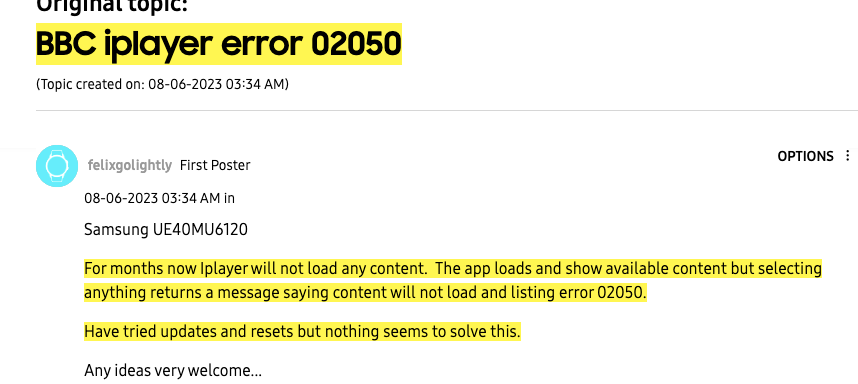
Fixes For BBC iPlayer Error Code 02050
Fix 1: Try These Quick Workarounds
- First, you need to shut down your device, and if you are using a Smart TV then make sure to disconnect it from the power source. Then wait for around one minute and restart your device then check if the error still comes or not.
- If the error still comes after restarting your device then check if you need to update the BBC iPlayer. If so then consider updating the app and then check for the error.
- If the BBC iPlayer is up to date with the latest version then simply uninstall the BBC iPlayer from your device and then restart your device. Now wait till your device fully restarts, then reinstall the BBC iPlayer and check if the error still comes.
- If you own a VPN then make sure it’s disabled while you are using the BBC iPlayer.
- Next, go to the BBC iPlayer setting and check if your device has been properly registered or not. If you see any issues with your device registration then you should unregister and re-register your device.
Fix 2: Check Update For Your TV
- Next, check if your Smart TV is running on the latest firmware version or not. To check that simply go to your device settings and check if your TV requires any firmware update.
- In case your TV is very old then it can be possible that your TV is running on any previous firmware version but it’s not showing any pending updates. In such a situation you may need to update your TV via a USB device. If you are not very good with all these technical steps then better contact your TV manufacturer and ask for help.
Fix 3: Contact Support
If the above suggestions are not working then you should consider contacting your TV manufacturers as well as the BBC iPlayer to report this issue.
Related Error Codes
