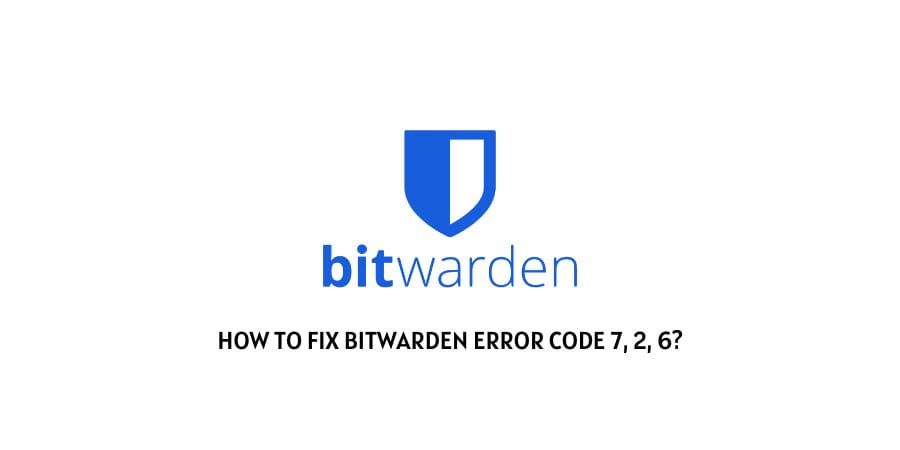
The error code 7, 2, or 6 may occur with Bitwarden when a users try to save or update the password on Bitwarden (Vault Web Utility) or Browser Extension. And the error says that ‘an unusual traffic from the IP’.
If you are getting the error message that ‘Traffic from your network looks unusual. Connect to a different network or try again’ then it suggests that your IP address or request may have been flagged as a potential source of malicious internet traffic. This can happen because of many reasons such as a virus or malware on your device, or unusual patterns of activity on your device. But you don’t need to worry as this is a temporary error and there are some workarounds you can do to get your access back to Bitwarden.
How To Fix Bitwarden Error Codes 7, 2, 6?
Fix 1: Are You Using VPN?
When you use a VPN or a proxy server, your internet traffic is routed through a server located somewhere else, that may help you protect your privacy and security online. But, sometimes it’s possible that the server you’re using is also being used by malicious actors who are using it for harmful activities online.
In such a case you might get this error message from Bitwarden. So try disconnecting over a different server, or disconnect from the VPN completely.
Fix 2: Are You Using Tor?
If in case you are using Tor then it routes your internet traffic through a series of servers called “relays”. So it’s very much possible that Tor is routing requests for malicious actors resulting in this error.
In that case try using a different “exit node”, which is the last relay in the chain before your traffic reaches its final destination. You can visit this official guide by Tor Tips for Running an Exit Node.
Fix 3: Check For Updates
- If you are not using TOR or VPN but still having the error then check if your web browser needed to be updated. Simply go to your browser settings and check if there is a pending update available for your browser.
- If your browser is updated then check if your Bitwarden client needed to be updated. For more info visit here.
Fix 4: Power Cycle Your Router
If the error still persists then try power cycling your router so you can have a new IP address. If you don’t know then rebooting your route can give you a new IP address.
- Power off your router by unplugging the power cable from the wall outlet.
- Now wait for around 2 to 3 minutes.
- Then plug in the router power cable back into the wall outlet.
- Now check if the error still persists.
Fix 5: Contact Bitwarden Support
If nothing given above is helping you to resolve the error then need to contact Bitwarden support and to contact them visit here. When you contact the support team you need to provide the following details.
- Your current IP address which you were using.
- You have to tell if you were using a VPN, proxy server, or Tor.
- The Bitwarden client you were using (for example, web vault or desktop app).
- The UTC timestamp when the error occurred.
- The exact error code in the message such as 2, 6, or 7.
Like This Post? Checkout More
