In this article, we will share the details for the error code 10 while playing Black Desert Online (BDO) on Steam.
As per our research error code 10 occurs as soon as the users launch the game, and the error mainly occurs for the Steam users.
The error reads, “Error 10. Steam failed to initialize when launching Black Desert Online. The fix is usually just a simple re-launch of Black Desert Online. If the issue still persists, try restarting your computer and you should be good to go.”
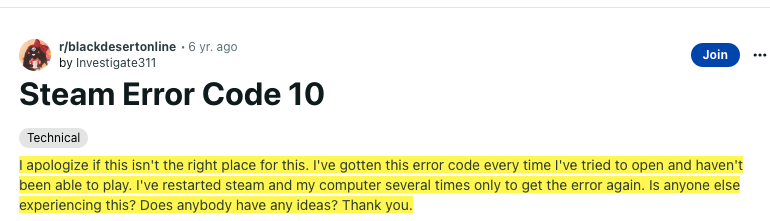
Fixes For Black Desert Online Error Code 10
Fix 1: Restart The Game And System One By One
Your first step should be to quit the game and then relaunch it after a few seconds, if it doesn’t work then repeat relaunching the game 3 to 4 times.
If relaunching the game is not resolving the error then shut down your PC for around 5 to 6 minutes. Make sure your PC is not connected to the power source while it’s shut down. After waiting for 5 to 6 minutes, restart your PC and check if the error still continues.
Fix 2: Create A Launch.bat File
Many users have shared that creating a Launch.bat file under the game folder was the fix for them, so you can also try the same. Below we have shared detailed steps to do that.
- Open your File Explorer.
- Then Go to the folder where you have installed Black Desert Online.
- If you have installed the BDO in the default folder then visit “C:\Program Files (x86)\Steam\steamapps\common\BlackDesert”
- Once you have reached the game folder, Right-click on the folder.
- Then choose New, and then choose Text Document.
- Then Rename the newly created .txt file to the launch.bat.
- Then Right-click on the launch.bat file and choose Edit.
- Then paste the following code in the file.
- set __COMPAT_LAYER=RunAsInvoker
- “Black Desert Online Steam Launcher.exe”.
- Then Save the file.
- Then right-click on the launch.bat file.
- Then choose Run as Administrator.
- When the UAC window is prompted tap Yes.
- Now try launching the BDO to check if the error still comes.
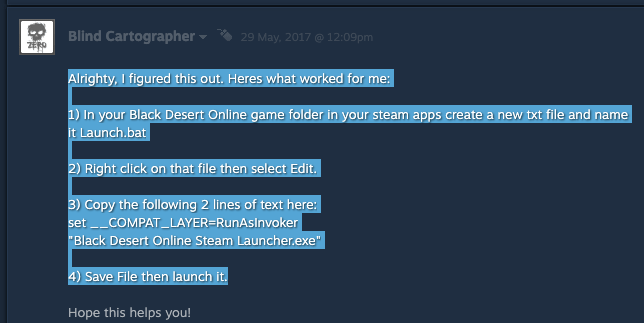
Fix 3: Run The Steam As Administrator
This error can also occur if there is any permission issue with the game. It is possible that the game does not have the proper permission as a result the game is unable to access some required information. So we will suggest you to run Steam as An Administrator to check if that helps or not.
To run Steam with administrative rights follow the steps given below.
- Go to the Steam Shortcut which you use to launch the Steam.
- Then Right-click on the Steam Shortcut.
- Then choose Run As Administrator.
- Now try launching the Black Desert Online to check if the error persists or not.
Fix 4: Verify The Integrity Of Game File
If the error still comes then you should next try verifying the integrity of the game file for the BDO. If the issue is coming because of any missing or corrupt game file then verifying the integrity of the game file can help fix this issue.
- Quit the Steam.
- Then after waiting for 5 to 10 seconds Restart the Steam.
- Then go to the Game library.
- Then Right-click on the BDO.
- Then choose the Local Files tab from the left side bar.
- Then choose Verify Integrity of the Game file.
- If it asks to confirm, choose Yes.
- Now Wait till the file verification process finishes.
- Once the file verification process finishes, check if the error still comes.
Fix 5: Reinstall The Game
If you still receive the error then the last resort you have is to reinstall the game. First, you have to uninstall the game from your device, after that you need to restart your device, and once your device restarts, reinstall the game.
Fresh reinstallation of the game will ensure that you are using the game with all the latest updates, and if previously there were any temporary bugs with the game then reinstalling the game will also fix them.
References
Related Error Codes
