If you are playing Blade & soul, and have been prompted with the following Blade and soul 4049 error. Then, chances are that you are seeing this message, either as a result of some kind of conflict with a third-party app running in the background, an initialization problem, outdated drivers or an OS system and so on
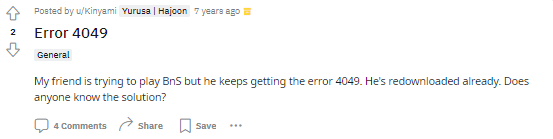
There are many general troubleshooting solutions online such as:
- Updating the launcher (reinstalling the latest version)
- Reinstalling the game
- Reinstalling Razer Synapse
- Updating graphics drivers
- Disabling any third party Firewall app or service
But however, if you are unable to do so using the solutions mentioned above. You might want to try the ones we have got for you here in the following article from various online forums and discussion threads out there.
How To Resolve Blade and soul 4049 error?
Fix 1: Close conflicting programs
Most often, the reason why you might be facing the following error could be due to a problem with a conflicting third party app or program running in the background.
In such cases, it has been reported that manually closing or ending such programs or processes might help solve the issue.
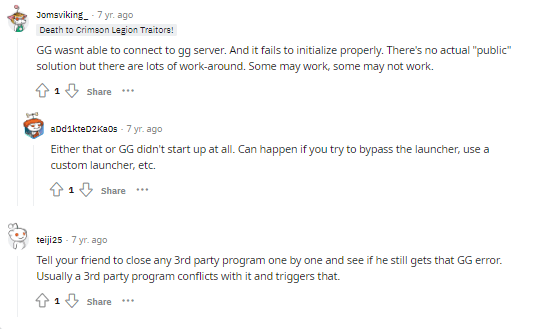
For this, simply head to the Task Manager application by clicking on the Ctrl+Alt+Delete button on your keyboard. Then, from the Task Manager application, select the processes running in the background one at a time and end the processes.
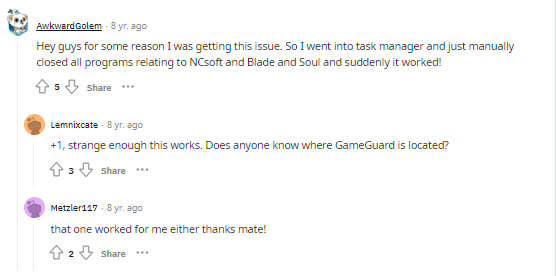
This process has been widely reported by a number of users who had faced the same issue and has been said to have worked for most. Hence, you too can give this method a try and check if doing so allows you to get rid of the particular error.
Fix 2: Update OS system
A user online has also reported that updating the Windows OS to the latest version did the trick for him. Sometimes, an outdated driver or firmware software might not be compatible with an upgraded version of the game or with a new patch which might have been installed onto the system. Due to this, compatibility issues might rise up resulting in such errors to show up.
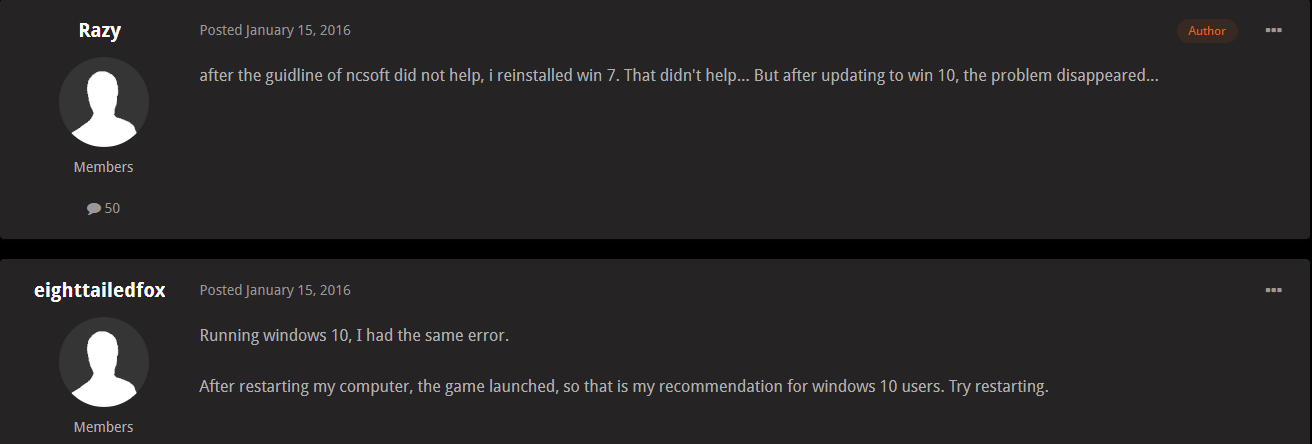
Hence, in such situations, simply updating to the latest version of drivers software or OS firmware might help in fixing the issue as it did for the particular user in the screenshot shown above.
Related Error Codes
