If you are seeing the following Fall Guys Error Code 30005 message on your screen while trying to play the game. Then, chances are that you may be seeing the following as a result of:
- Corrupted game files
- A conflicting hack app which you might have installed
- A third-party app like a Firewall or Antivirus service blocking the game
- Issue with the installed files
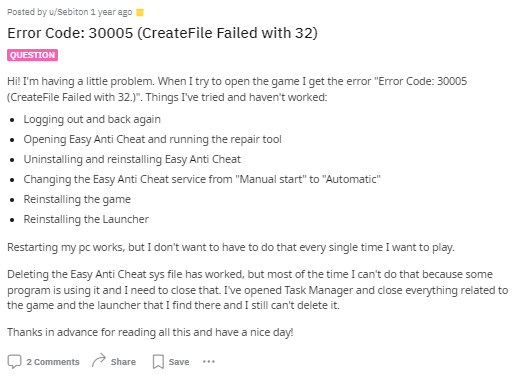
There can be other reasons as well. However, the above four are said to be the most common ones, and almost all solutions available out there revolve more or less around these very causes only.
Some of the very general troubleshooting solutions include steps such as:
- Deleting the EasyAntiCheat.sys file
- Repairing Corrupted Game Files
- Disabling Firewall or Antivirus services and apps
- Repairing the Easy Anti Cheat app
- Reinstalling the Easy Anti Cheat app
The above are some of the most fundamental troubleshooting solutions which we shall discuss later on in the following article as well, soon after we see what effective solutions and steps other users in the various forums and threads have reported to have worked for them.
How To Fix Fall Guys Error Code 30005?
Fix 1: Find out conflicting apps
Now, since there is no easy or straight way of finding conflicting apps preventing the game from running properly. One user however, has come up with a way with the help of which you might be able to pinpoint such a conflicting app and shut it down, so that you are able to play Fall Guys properly without the 30005 error.
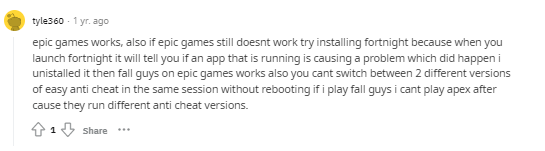
Hence, for this method, you will first need to install the game fortnight and launch it. And if there is a conflicting app or file running in the background. Then, doing so will prompt you with the message telling which app might be causing the error to occur.
Once you find that out. Simply, close such a program or app and see if doing so helps with the following error, as it had done in the case of the user in the screenshot above.
Fix 2: Deleting EasyAntiCheat.sys file
As have been already mentioned above, the following solution where you need to delete the EasyAntiCheat system file from your system falls under the more often used general troubleshooting solutions and is as shown below:
- Firstly, navigate to the EasyAntiCheat folder. This folder should be where you had installed the EasyAntiCheat app initially, which by default is generally inside the C: drive.
- Then, from inside the EasyAntiCheat folder, find and select the EasyAntiCheat.sys file and delete it.
- Once the file has been deleted, launch the game and see if the error has been resolved.
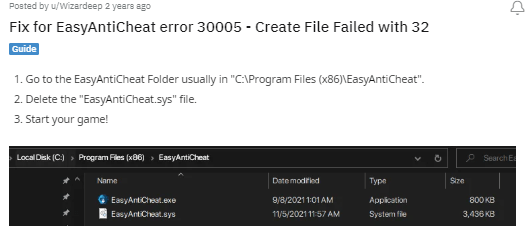
However, while trying to delete the following EasyAntiCheat.sys file, if you are unable to do so as the file might be running in the background, similar to what had happened with the user in the screenshot below.
Then, you can take the help of third party apps such as unlocked to do the same for you.
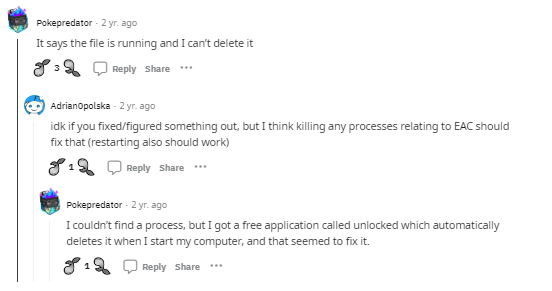
Fix 3: Repair EasyAntiCheat app
If you still haven’t tried repairing the EasyAntiCheat app. Then, you can try giving this method a go.
For this all you need to do is simply launch the EasyAntiCheat app. And from the list of options there, choose and click on the Repair Service option and let it repair itself.
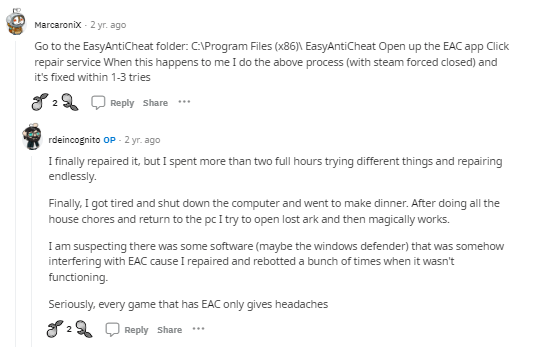
It is however, important to note that while doing so you must keep the Steam client force closed. And once the repair process is completed, launch the game to see if the error still occurs.
Fix 4: Disable Windows Fast Startup option
A user online has also claimed that disabling the Windows Fast Startup option might also help solve the following error.
I still do not know for sure how far this solution might work. Still, there is no harm in giving it a try. And if it does not, simply change back the settings to the previous ones and no harm done.
So in order to disable the fast startup option on your Windows system. You will need to follow the steps as shown below:
- First, head to the Settings option. And under Settings, go to the System option.
- Then, locate and click on the Power & Sleep option and select the Additional Power Settings to the right-hand side of the window.
- Next, click on the option which says Choose what the power buttons do, and you should be able to see the option for Turn on Fast Startup option.
- If it is enabled. Then, simply click on the checkbox to disable the option and save the settings made.
- Head back to the game and launch to see if the error still occurs.
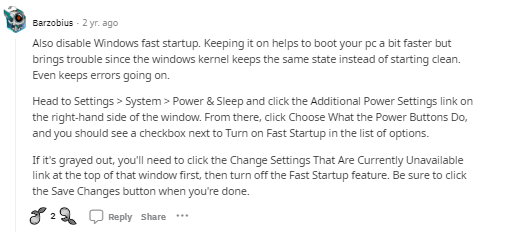
For some reason, if the above solution does not work and you are still prompted with the 30005 error. Then, you can once again enable the fast startup option to head back to the default settings of your system and be able to boot with fast startup
Video Tutorial For Extra Help
If you are uncomfortable following the steps here. You can also have a look at the following video tutorial, where solutions to fixing the following Fall Guys Error Code 30005 have been explained as well.
Related Error Codes
