Although, the following Fall Guys Error Code 10011 may seem like an issue going on at the side of the Fall Guys game. However, this is not entirely the case. This is because the real reason behind the particular error to occur may actually lie with the Easy Anti Cheat app, you may be using along with the game.
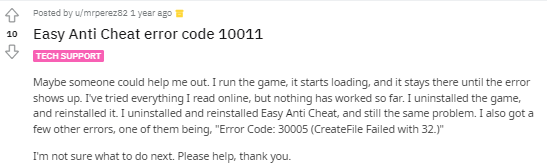
We have tried to dig deep into the following problem. And, after having gone through a number of discussion threads and forums online, found some remedies reported by users themselves facing the issue which might come handy for you as well when trying to fix the error.
Below, we have tried to compile and list out a few of the top solutions which users facing the same issue had reported to have solved on their own. Hence, you too can try out these solutions to see which one works best for you or come up with an even better one by improvising one of the solutions here below.
Fixes for Fall Guys Error Code 10011
Fix 1: Reinstall Microsoft Visual C++ Bundle
There may be times when certain outdated third-party apps needed for running a game properly might cause such an error to occur.
In such cases, it is important to keep such files or softwares updated, so as to avoid such errors from occurring.
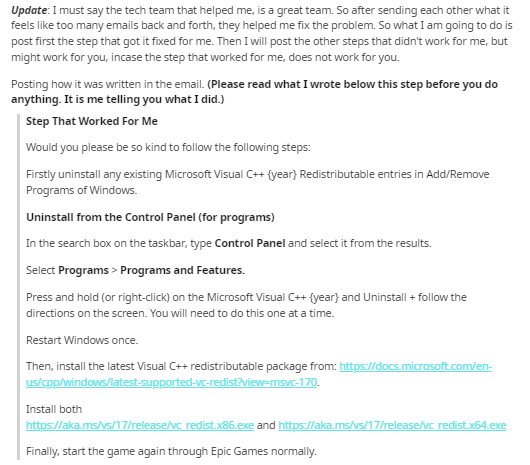
One user online, has mentioned a similar remedy, where it is reported that simply uninstalling an older version of Microsoft Visual C++. And then, reinstalling an updated or latest version of the same bundle seemed to have solved the problem for him.
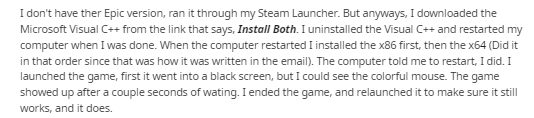
Hence, if you have an outdated version of Microsoft Visual C++ Bundle installed on your system. Then, now it would be a good idea to remove it and replace it by reinstalling a newer version of the same from the following website.
Along with that it is recommended that you also try and install the two files namely: redist.x86.exe file and redist.x64.exe file, to complete the solution and see if that works to solve the error.
Fix 2: Turn off nearby Bluetooth device
If you have any Bluetooth device enabled nearby your PC or router. Then, that too at times might interfere with your wi-fi’s wireless signals causing such an error to occur. Although, this seems to be pretty rare. Still, there is always a chance it might happen.
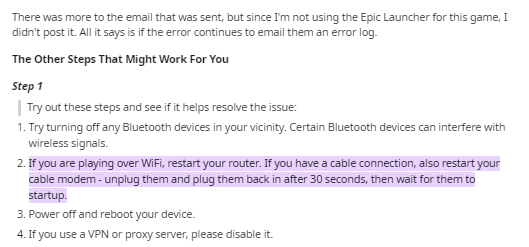
Hence, to avoid such situations or errors. It would be a good idea to try and switch off or disable bluetooth connectivity of all such devices when trying to play the game online.
Fix 3: Disable VPN service
Another remedy provided by their own official support itself is to disable any kind of VPN app or service you may be using to connect to your network.
Thus, if you are using any such apps or service on the device where you are trying to play Fall Guys. Simply, try disabling VPN once and see if that helps in fixing the issue at hand.
Fix 4: Disable or Close conflicting apps
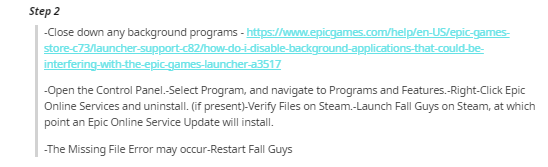
The same user has also mentioned that Fall Guy’s support team also asked to close or disable any other apps or games running in the background, preventing the game from running properly.
Now there may be different ways by which you may be able to find out which other apps or games might be affecting your game from running properly.
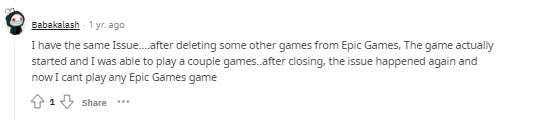
A few users have mentioned their own solutions as you can see from the screenshots provided above and below.
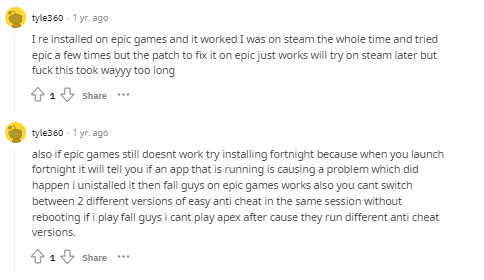
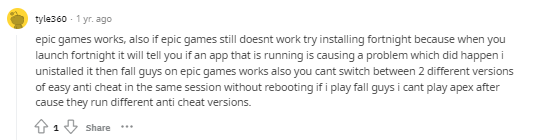
All the solutions mentioned in the screenshot have been reported by users facing the same issue themselves. Hence, there should not be any harm in giving such fixes a try once or twice to see if they can help with the particular error.
Fix 5: Contact Tech Support
Since, the reason or cause behind the error might differ from one system to the other. It is not necessary that the same error can get fixed by following the steps shown above or even other troubleshooting solutions you will find online.
The best solution and easiest solution if you ask me to solve the error would be to directly contact Fall Guys’ support team and discuss the problem with them.
This way not only will you get an exclusive step by step guidance from their support team as could be seen from the initial screenshots in our article here today. But, also should be able to provide them with valuable intels about any bugs or issues which might be helpful in fixing the error generally for all.
You can contact them, by heading to the following link here.
Related Error Codes
