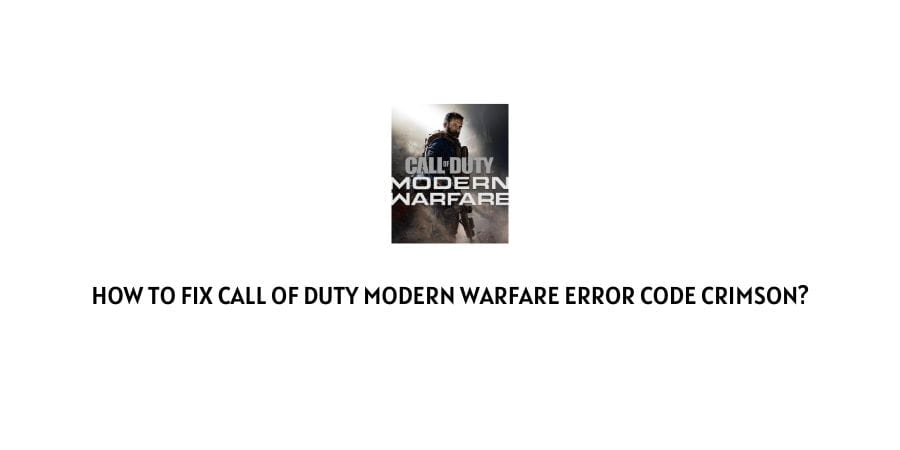
Crimson error code on Call of Duty Modern Warfare usually occurs when a user tries to make an in-game purchase through the game.
The Crimson error may also hit your screen when you try to purchase the Modern warfare 2 remastered edition. Which clearly indicates that the error is related to purchasing.
The Crimson error code on Call of duty: Modern Warfare has been brought to the notice of Activision but there is no official announcement yet regarding its possible workarounds or fixes.
But there are many players who were able to pass through this error code with the help of some simple workarounds. And we are going to share all these solutions as they may also help you.
How To Fix Call Of Duty Modern Warfare Error Code Crimson?
Fix 1: Restart The Game
If you are facing this error out of nowhere while making any in-game purchase then try restarting the game.
To restart the game just close the ongoing session and shut down the application.
After a few minutes, open the game and check if the crimson error code is still occurring on the screen while making a purchase or not.
Fix 2: Clear Device Cache Data
Clearing device cache data may solve this problem, as it’s suggested by a user on the Activision forum.
Clearing the device cache data may help remove any compatibility-related problems and fix the issue.
Fix 3: Restart the System And Router
If the error continues then restart your device along with the internet to check if it helps with the error.
- Simply power off the device, and let it power off for around 1 to 2 minutes.
- Meanwhile, restart the internet.
- Then restart the device and check if the error has been resolved or not.
Fix 4: Reinstall the Game
If you are constantly facing the crimson error code and finding it difficult to fix through the above-given methods, then try reinstalling the game.
- First, uninstall the game, and once the game is successfully uninstalled restart the device.
- Once the device is restarted, reinstall the game.
Fix 5: Contact Activision Support
If in case no solution is helping you with the error then you should directly contact Activision support to ask for the solutions.
Like This Post? Checkout More
