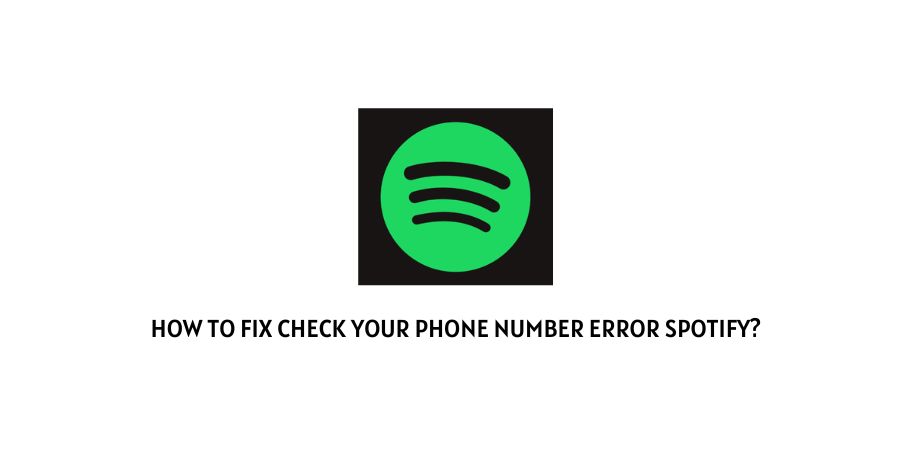
Many Spotify users nowadays reporting that they are unable to log in to their account by using their phone number. If they try to log in to the Spotify account from their phone number, they are having the error which says “Check Your Phone Number”.
Most of the time these kinds of login errors occur because of some temporary issues such as a corrupt cache, outdated app version, etc.
Below we have shared a few workarounds for the error which may help with resolving the issue.
Fixes For “Check Your Phone Number” Error On Spotify
- First, check if you are entering the correct phone number which is connected to your account.
- If you are entering the correct payment details but still having the error then close the app and then relaunch it. Then try to log in to your account.
- Try accessing other apps or websites on your device to check if they are also having weird issues. If so then this can indicate internet issues with your device.
- If your internet is working fine then check if you are using the latest version of Spotify or not. If not then update the Spotify app and then check for the error.
- If you still get the error and you are using the Spotify app from your phone or desktop then try logging in from Spotify web. But if you are using the Spotify Web then try using the Spotify app.
- As a last workaround, you can try uninstalling the Spotify app from your device, and then reinstall it after resetting the device.
Like This Post? Checkout More
